Outer Wilds Lore MapWarning: Base game and DLC spoilers!
Tutorial & Tips:
So what is a “lore map” exactly?
The short answer: this is what happens when you’re investigating Pepe Silvia but don’t own a corkboard.
Joke aside and longer answer: this web page has the same general goal as a wiki (to gather data and make any piece of information easy to find for any user who seeks it), but a different execution.
Where a wiki creates articles, the lore map contains “lore cards” – inspired from flashcards. Each lore card is its own entity on this page and could be seen as an equivalent to a single paragraph, or even a single sentence out of a wiki article.
Each lore card has three specific goals:
- to be as concise but exhaustive as necessary,
- about the most specific fact possible,
- all the while being as easy to find as can be, no matter the user or context.
Also I lied, there’s a fourth one: A lore card aims to be reliable. Everything that it says requires a source (including a source telling you how to find it yourself in the game).
So in a way, the lore map is a collection of all sentences you would expect to find in a wiki… put in no particular order on a single web page, like tons of aquariums dumped into the ocean.
…This sucks, right? Sure, everything is in here, but how useful is that when the lore you wanted to look up is drowned in all that other stuff? Reading through an entire wiki article can be tedious enough, and it’s the same issue but with an already reduced amount of stuff to check!
Except the lore map provides as many different kinds of fishing rods as we could craft in order to make sure you can find the one you enjoy using and find the most reliable for your own needs. Think about your old reliable
 Lore cards: Facts and Sources
Lore cards: Facts and Sources
Lore cards can present their information in various ways (text, tables, graphs, images, videos…), but they all follow the same global structure:
This text provides a summary of what the lore card aims to teach/remind you. Click on this header to see or hide what’s inside!
This section is normally hidden by default, and only revealed when you click on the lore card’s title: this method lets you open and close it at will. Alternatively, the Open/Close All button located at the bottom of your screen will let you toggle the open/closed state of all lore cards at once.
This section’s purpose is to reveal supplementary information in regards to the fact the lore card’s summary provides: notably the exact source and quotes from the game, or images, or even tables with numbers and some math when relevant.
The lore card’s title states a fact in as concise and straightforward a way as possible, while the content hidden within justifies this fact by providing the proof supporting it (whether in-game dialogue or observations, interviews, previous patches of the game, or other sources).
The purpose of a lore card is to be all at once succinct (by reading its title alone), exhaustive (by providing as many details as necessary under the cut), easy to find (by tagging it accordingly), and reliable (by ensuring that every piece of information it provides must have a verifiable source).
Lore cards will often give obvious information that is sometimes outright stated in the game: this is part of its exact purpose, to be a reminder of both the obvious and the less obvious. Notably, the lore map aims to remain as impartial and purely factual as possible. Speculation is intended to be kept to the bare minimum, if present at all; and any piece of speculation that may slip in must make it obvious that it is based on a combination of various other facts, rather than an officially confirmed statement.
Some lore cards (notably the “General Data: X” cards) may become quite long and packed with information; but in most cases, it is preferable for the sake of keeping a more accurate tagging system to keep them as concise as possible, and sometimes to split various details of a piece of information into multiple separate lore cards referencing each other. The inspiration behind lore cards was flashcards, after all! There is not much ‘flash’ left to it if it takes a dozen minutes to read just one, let alone if only a small fraction of its contents is related to what you are looking for.
 Lore card types: Color Chart
Lore card types: Color Chart
Lore cards come in one of five different colors, each meant to hint at some hierarchy in terms of the reliability/canonicity of the information they provide. From most reliable to entirely retconned:
Regular Lore Card
This lore card color is for information revealed through normal gameplay, notably through the in-game dialogue.
Alternate Official Sources
This lore card color is for information revealed through official sources such as merchandise or interviews post game release, provided the information being revealed is meant by the developers to still be canon, and provided it has not been retconned by later sources.
All lore cards of this color come with the following tag: #alternate sources.
Datamined Content & Gameplay Observations
This lore card color, as well as the associated tag #in-game observations, is for information which is not stated explicitly, but can be observed in-game. This includes the measured timing of scripted events, size of and distances between objects, etc. Any time stamp provided considers time 0 as the moment when the “Wake up” button is pressed at the start of a loop.
Unused & Concept Art
This lore card color is for information revealed exclusively through concept art or content which did not make it into the final game (e.g. information exclusive to the alphas or previous patches of the game).
Due to the fact that this content is either absent or deliberately removed from the game, information provided through those means is therefore of debatable, or even dubious canonicity; however, if the lore card is of this color instead of red, then no blatant contradiction has been found with confirmed canon elements.
All lore cards of this color come with the following tag: #unused/concept art.
Retconned
This lore card color is for information which was present in either concept art or previous versions of the game (including the alphas) and which can no longer be considered accurate in regards to new in-game information.
All lore cards of this color come with the following tag: #retconned.
 Lore cards’ Bonus Features
Lore cards’ Bonus Features
- Pins & Bookmark: Every lore card comes with the outline of two icons on its top left side. These outlines can be clicked to toggle on and off the following features:
Bookmark a single lore card to either share its link with others, or reload the page later and continue reading from that point onwards. Just like the ship’s “Mark location on
hud ” feature, only one lore card can be bookmarked at any time.- You can also click on this icon
on the bottom right corner of the lore card, on the same row as the list of tags. On top of creating a bookmark, this will instantly copy the lore card’s personalized URL to your clipboard for quick sharing.
- Clicking on a lore card’s personalized link will load this exact page, except the lore card of interest will already be visible, open, and even highlighted for a short instant.
Pin multiple cards individually to make sure they will remain visible regardless of other changes you may make in your search: even the Reset button will hide all cards found via other means, but not pinned ones. You can pin as many lore cards as you want, and your list of pinned cards will be added in your save point so that you can find it again later.
- Just like the bookmark feature, there is a pin/unpin button on both the top left of the lore card, and on its bottom right corner on the same row as its tags.
- Cross references: Sometimes, a lore card will refer to another. If you see this symbol
then clicking on it or the colored text next to it will let you access the lore card in question. Note that this will also mark (
) the accessed lore card until you either unmark it or mark a different lore card.
- Hidden details: Some lore cards may contain even more information than you would suspect at first glance. If this information is not so easily visible, then it normally would only be redundant or minor details that most people would consider insignificant – for example, ship log entries which are unlocked by reading a given Nomai dialogue, but which are simply repeating word for word said Nomai dialogue.
- Still, what one considers useless information, another may judge noteworthy; and as such, the lore map yearns to remain as exhaustive as possible… without being too cluttered for the sake of the majority who wants to get to the point. If you see this symbol
Yep, just like this! during your search, then try to hover or click on it! There’s more to explore here.
 Filtering Lore Cards by Tags
Filtering Lore Cards by Tags
A tag is by default (or if no lore card is yet tagged with it). Click on any tag to turn it (show lore cards tagged with it), then (hide lore cards tagged with it, even those which are also tagged with a green tag), then back to its neutral color.
Every lore card is tagged depending on the topics it addresses. When you make a query using tags, lore cards which fit your request will appear with the icon by their side, and its tags will be shown in green (tag which is explicitly part of your query), orange (in
Just below this tutorial, you can find a collapsed red section named “List of tags.” From character names to locations to physics concepts, every general topic addressed by the lore cards is listed there. That being said, perhaps you will instead find the features contained within the bottom screen’s tab more practical:
- The blue text box will let you type anything you want; as you type, existing tags which match your query will appear just below it. You don’t have to type entire words, let alone guess a tag’s exact wording – the page will show you all tags which contain the fragments you type. You can even type multiple fragments separated by spaces: somehow, typing “rt he” will show you the tags “#chert” and “#timber hearth” (among others). This will not save you from typos, but it comes as close to it as it can get.
- Tags you have activated (either red or green) will be listed inside the orange box.
- Some tags are thematically connected. If your search is in
broad mode, then thematically connected tags will also be passively activated to show more results; infocus mode, these extra related tags will not intervene. - You can choose to show lore cards tagged with either
all green tags, orany green tag (at least one). - The shiplog-like canvas at the bottom of this tab starts empty, but will be filled up as you toggle tags. Every time you update your selection, this canvas will show not only the tags you activated, but if you are in
broad mode, then it will also show the orange tags which are passively toggled, and how they connect to the tags you selected. Each sphere representing a tag can be dragged around at your leisure in order to facilitate readability and better understand why the lore map returns the results it does.
Aside from the spheres shown on the canvas, every tag you see on this page is interactable, including the tags listed at the bottom of each lore card. You can add them to your search, turn them red, or remove them, simply by clicking on them.
 More about the
More about the broad Mode
Some tags are more specific than others (e.g. “#ash twin” vs “#hourglass twins”), and sometimes, the topics of two or more tags overlap. The way lore cards and tags are designed tries to account for this by making it so that tags are less a list of unrelated strings of text, and rather a network of sorts. Tags with a precise topic (e.g. “#chert”) may also link to other tags which are related, but also more vague (e.g. “#hearthians” or “#astronauts”).
What this means in practice:
- If a lore card is about a very specific topic (for example, “Esker has pink eyes”), then it will come with equally specific tags (such as “#esker”).
- If a lore card encompasses multiple entities at once (for example, “Hearthians have four eyes”), then it will come with a broader tag (“#hearthians”) but not with the whole list of more specific tags (The tag “#esker” and all other 21 Hearthian character tags will not be listed).
- And yet, Esker is a Hearthian: therefore, what you will observe if you decide to activate the tag “#esker” while in
broad mode is that the lore card “Hearthians have four eyes” will also appear – even if the tag “#hearthians” is absent from your list of active tags.- Tip: If you hover your mouse (or for touchscreen devices, long press – this example and active tags within the search bar will not work, but real tags should) on a tag like , a list of all the related tags which will be added in this “passive” way will be displayed. If no such list appears, then the tag has no documented relations.
- Be warned that in this very specific case, DLC spoilers will be listed regardless of your preferences! These DLC tags will not actually activate if the DLC filter is on, but the way these lists are made cannot follow (at least not currently) with the DLC filter being toggled on or off.
- If you are not interested in the kind of lore that involves all Hearthians indiscriminately, you can look at the tags of a lore card that isn’t relevant to Esker specifically: the tag “#hearthians” will be
orange instead of white or light green. In order to get rid of lore cards that appeared because of an unwanted orange tag, one option is to click on this orange tag twice (first to turn it green, then to turn it red and thus exclude it from the search). - Of note: Changing the search mode from
broad tofocus will disregard all orange tags. If you still want to keep at least one or two orange tags (for example, while “#hearthians” is too vague, seeing results for “#lunar outpost” still interests you), you have two options: keep the search mode asbroad and turn all the unwanted tags red, or (provided the search logic isany instead ofall ) turn all the tags of interest green then change the search mode tofocus .
 About
About
A rather vague tag (e.g. “#hearthians”) may be preceded by a circular button like in .
The tag itself will behave as normal, but the circular button has an action of its own: clicking on it will not only activate the tag it is attached to, but also actively toggle (turn green/red or remove from the list) multiple other tags which are thematically related to the topic mentioned by the tag itself. In the case of the generic tag “#hearthians”, clicking on its associated circular button will activate the tag “#hearthians” as well as all 22 tags corresponding to all 22 Hearthian characters.
Similarly to normal tags, hovering over a tag’s circular button will display the list of tags that it controls (aside from the tag it is linked to, which is implied to be part of the list by default).
Needless to say, this circular button only has its uses when you wish to explore the lore at large (and are using
 Filtering Lore Cards by Keywords
Filtering Lore Cards by Keywords
The search by keywords is similar to
For example, you can type ash twin & !ember twin ; brittle hollow to search for all lore cards which mention Ash Twin and not Ember Twin, or which mention Brittle Hollow.
Every lore card containing the keywords in your query will appear with the icon by their side. Additionally, the matched text will be circled in blue if you choose to check the option “Highlight All.”
The second tab at the bottom of the screen contains:
- A golden input box letting you choose which parts of each lore card you want to look up your keywords in. You can choose to only count occurrences of your search that appear in a lore card’s title, or only in its hidden content, or both, all the while also counting or excluding matches within the lore card’s tags;
- A blue text box allowing you to type your queries;
- A summary of what the search syntax can or cannot do (by clicking or hovering the
icon at the right);
- Checkbox buttons to toggle extra features: “Highlight All” (choose whether to emphasize or not the matched text), “Match Case” (choose whether lowercase or uppercase matters; do note that tags will always be lowercase), “Whole Words” (for example, this can define whether the query “space” will exclusively match for the word “space,” or also match for words such as “spacesuit” and “spaceship”).
 Saving and Loading your Progress
Saving and Loading your Progress
This web page does not automatically save your progress. I you reload it, everything will be reset to the same blank slate every time.
Thankfully, this tab still allows you to create and load save points by copying and pasting the text it gives you. You do need to keep it in your own text files somewhere, but this also means that you can have as many save points as you want! You can create your own selection of lore cards for a given topic, another for a different topic, and go back to any of them anytime, simply by copying and pasting the text related to the save point of interest.
This tab contains three elements: from left to right, the “Copy current save point” button, the black text box letting you type or paste a pre-existing save point, and the “Submit new save point” button meant to load the save point you just pasted in the text box (though pressing the Enter key should also work).
Clicking on “Copy current save point” will automatically add the lore map’s current state to your clipboard; it will also display the same save point in a brown rectangular box like this:
{
"Tags":["ash twin project1","ash twin0","ash twin warp tower0"],
"Mode":"FOCUS",
"Logic":"ANY",
"Search":["Title & Tags","ember twin & !brittle hollow",false,false,true],
"Pins":["QMEarlyDemise","Loop9million"],
"Bookmark":"dataCT",
"DLC":"Hide"
}Again, the web page itself will not save anything – you have to copy this save point and keep it in your own notes somewhere. If your clipboard was overwritten with something else in the meantime, the icon in the top right corner will copy it again in one click.
If you paste the example above into the black text box and submit it, you will notice that:
- Three tags will be automatically turned on, the first green (because their name ends with “1”) and the other two red (because their name ends with “0”);
- The tag search will be switched to
focus mode andany logic; - The keyword search will be switched to “Title & Tags,” the search will be launched with the query “ember twin & !brittle hollow,” and respectively: the “Highlight All” and “Match Case” options will be unchecked, “Whole Words” will be active;
- The lore cards “QMEarlyDemise” and “Loop9million” will be automatically pinned;
- You will be scrolled down to the bookmarked lore card “dataCT,” which will be opened and marked with
;
- DLC spoilers will be blurred.
 Other Navigation Buttons
Other Navigation Buttons
After the more complex features’ tabs, some simpler buttons stand still at the bottom of your screen:
- Reset erases the search bar’s contents and the state of all tags. The show/conceal state of Echoes of the Eye spoilers and the search mode & logic will not be reset.
- Show all will show every lore card in existence without modifying your current search parameters.
- Open/Close All lets you expand or collapse all lore cards at once.
- Echoes of the Eye spoilers can be toggled on or off. When DLC spoilers are toggled off, concealed lore cards will still be displayed in a heavily blurred state: this is meant to notify you of their existence, without them actually being readable unless you allow DLC spoilers.
Frequently Asked Questions
“My search returns completely irrelevant results!”
I will assume this happens because you are relying on the tag system. In this case, if you are already using the
“This web page layout looks… broken.”
I’m sorry if it does! I am 100% self-taught on HTML/CSS/JS and have only tested my web pages on my computer and phone, which both use Firefox. If you are using a different browser, this may be the cause. If you are or know a web developer who would be willing to help look into and possibly even fix this kind of issue, don’t hesitate to contact me! Just… be nice and don’t insult me too hard for the spaghetti code. I’m doing my best 😅
“I’d like to make a lore map like this for my own fandom and/or personal project, can I use this page as a template?”
Yes, of course! Please let me know that you do, and credit where it is due would be greatly appreciated – that is all I ask.
I strongly advise you against cloning my whole repository, however: I use the same Github Pages website for a lot of other more personal projects that have nothing to do with this one, so cloning the repository would drown you with hundreds of completely useless files. If you contact me before starting your project, I can give you a quick rundown of how this page works and how you can easily make your own – image/fonts and other aesthetics-related assets aside, you really only need ~6-7 files in total to get the entirety of this page’s layout and interactiveness working.
Credits
- This web page uses two Google Fonts: Cabin (meant to imitate Brandon Grotesque, Outer Wilds’ main dialogue font) and Space Mono (used in-game notably for the ship’s computer). Brandon Grotesque should be prioritized over Cabin if it is installed on your device.
- Most images found on this web page are either in-game assets or official artwork for Outer Wilds. Some SVG icons were obtained by tracing the corresponding in-game assets, which I vectorized for the sake of convenience (smaller file size for higher quality, easier to transform/recolor depending on uses). I consider that the credit goes to Mobius Digital as well.
- These assets have been reuploaded on this website’s Github repository for the sake of convenience and easier access; however, let me know if they should be taken down for any reason (whether it be for reuploading them in a “safer” place, or for finding replacements altogether).
- Other SVG icons used in this project (e.g.
) were downloaded from SVG Repo.
- Other assets used within lore cards should either mention or link to their respective authors. If no credit is given, the asset normally should have been made by myself – but mistakes may happen, so if you have doubts due to (for example) Google Images’ reverse search, do let me know so I can correct it ASAP.
- Assets whose URL starts with
https://lutiaskokopelli.github.io/stories/outerwilds/owhtml/ast-owdoc/ were all made by me. The last part of the URL is the most important here – if the URL instead contains/ast/ , then the asset falls into one of the previous two categories: it is either an official/official-inspired Outer Wilds asset, or an SVG icon downloaded from SVG Repo. - Imgur images and albums should give explicit credit at the very least on their corresponding Imgur page; other sources should be given explicit credit directly inside the lore card.
- Assets whose URL starts with
- This fan project was made for educational purposes and merely aims to serve the Outer Wilds community. Any potential inaccuracy, or failure to give proper credit, or misstep which may somehow result in accidentally offending or disrespecting someone, is a genuine mistake. Just let me know what I did wrong so I can fix it as fast as possible to the best of my ability: every way you can easily contact me is listed below.
If you have any questions:
This project also has a Discord server!
List of tags:
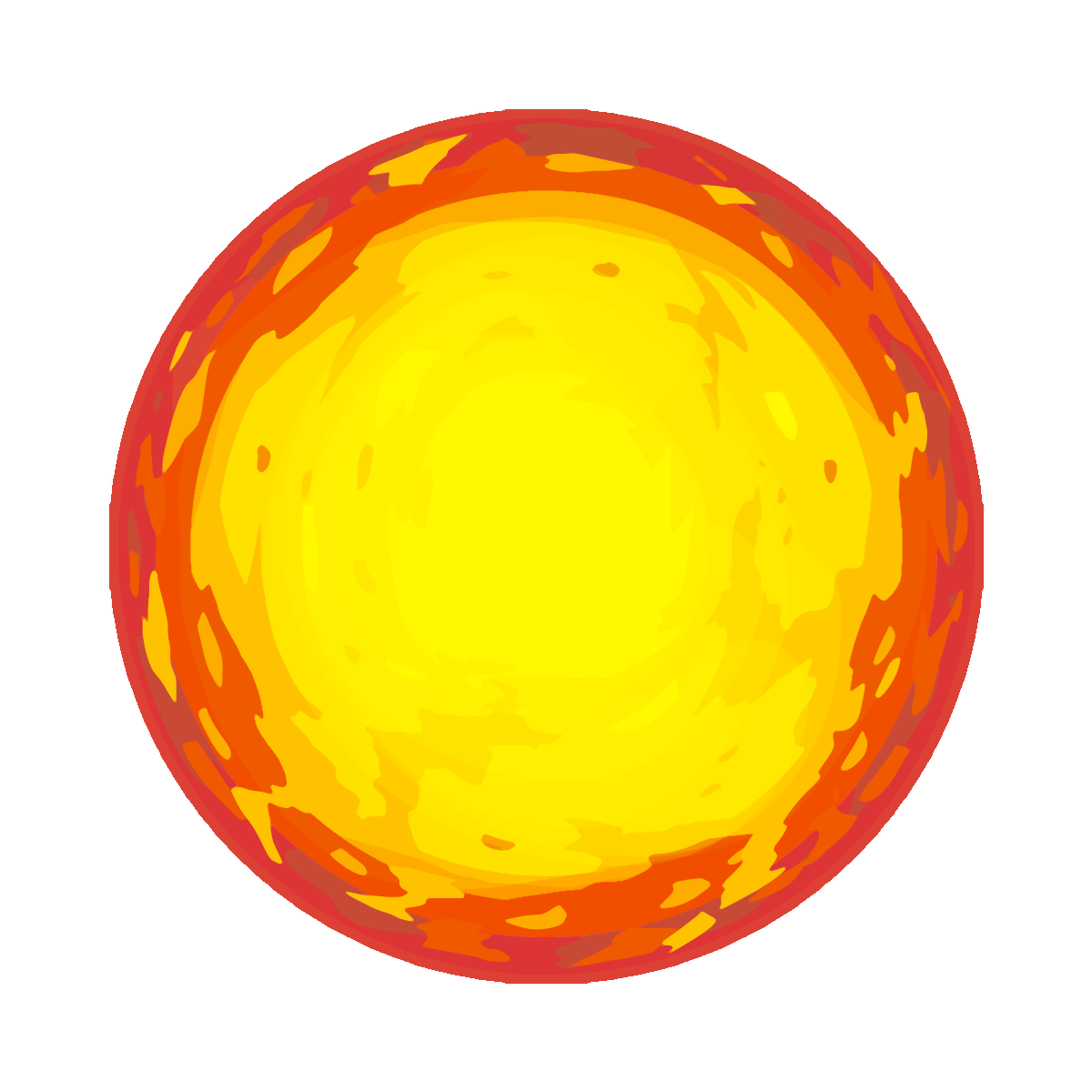
General Data: The Sun
Main Properties
| Surface Radius | 2000 m 4000 m |
|---|---|
| Atmosphere Radius | 3000 m 6000 m |
| Mass | 4.00 × 1011 |
| Surface Gravity | Absolute: 100 m/s2 8.3 x |
Of note: The sun’s and Attlerock’s gravities decay realistically with a distance factor of 1/r2, while all other astral bodies’ are measured with a factor of 1/r instead.
TBA: Add a sun radius calculator? (input a given time within the time loop, get the sun’s radius at that time; similar form to the supernova radius calculator) I’ll do it if someone can give me the exact equation.
Expansion to Red Giant
The sun’s color gradually changes from the very start of the loop, and its radius progressively grows starting from a certain point in the loop.
The visual observation of a recording of the map locked on to the sun spanning over a full loop showed that the sun’s size seems static until 10:30, then starts growing in size linearly at a rate of about 3.3 m/s, and reaches its final size at 20:35, just as the track “End Times” starts playing.
However, datamining will give a more nuanced evolution of the sun: instead of being fully linear, the sun’s expansion uses a Smoothstep function which makes it so that the sun’s radius actually starts expanding at 10:00 at a very slow rate (slow enough to almost not be visually detectable), and to stop expanding at 21:00 after the expansion rate slowed down drastically.
Collapse
The sun collapses in the span of 10 s, seeing its radius decrease from 4000 m to 200 m.
TBA: Does the sun collapse linearly at a constant speed of 380 m/s?
General Data: Supernova
 General Data: Supernova
General Data: Supernova
General Data: The Sun
Of note: The time loop ends before the supernova can reach its full size. As such, death can be avoided within the confines of the time loop by staying as close to about 25.3 km or more from the sun: for example, staying in orbit alongside the deep space satellite will not result in a death by supernova unless the advanced warp core has been removed from the Ash Twin Project.
Supernova Radius calculator
At 00:00 after the start of the time loop, the supernova has not happened yet.
Scripted Events
Aside from the time of the supernova’s explosion, the following timings are approximate and may be altered significantly if the astral bodies’ orbits have been tampered with (e.g. by flying far enough away from the solar system to induce noticeable floating point errors). The timings provided below were measured by hand on Patch 1.1.14 of the Steam version of Outer Wilds using the Clock and Cheat and Debug Menu mods, the latter being used to teleport to the places mentioned below (for replicability purposes).
| Time | Event |
|---|---|
| 00:00 | Pressing the button “Wake Up” |
| 22:10 |  The Supernova occurs. The Supernova occurs. |
| 22:23 | 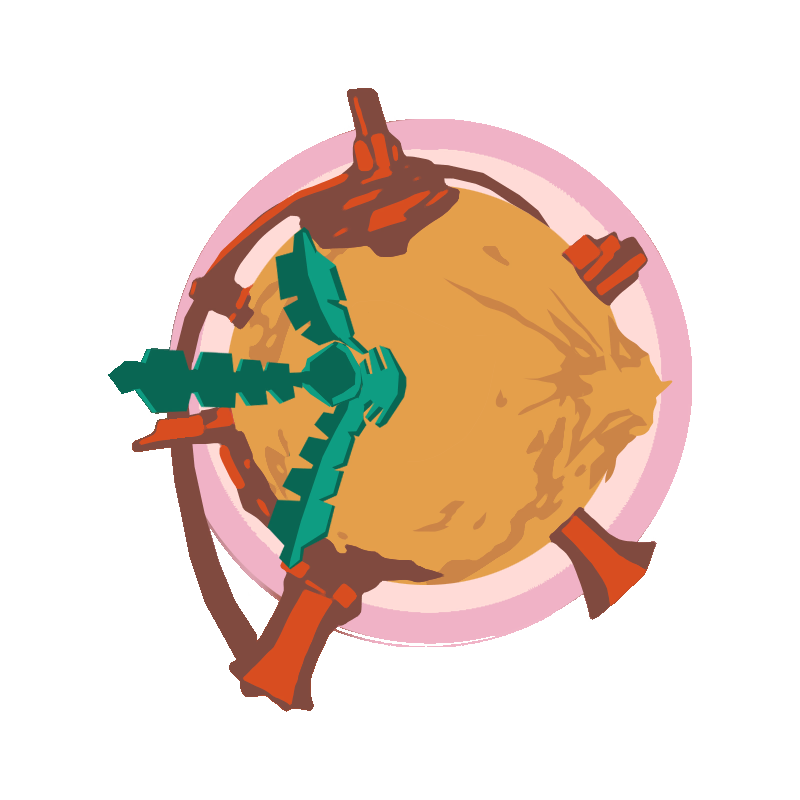 The Supernova reaches Ash Twin The Supernova reaches Ash Twin |
| 22:23 |  The Supernova reaches Ember Twin The Supernova reaches Ember Twin |
| 22:27 | 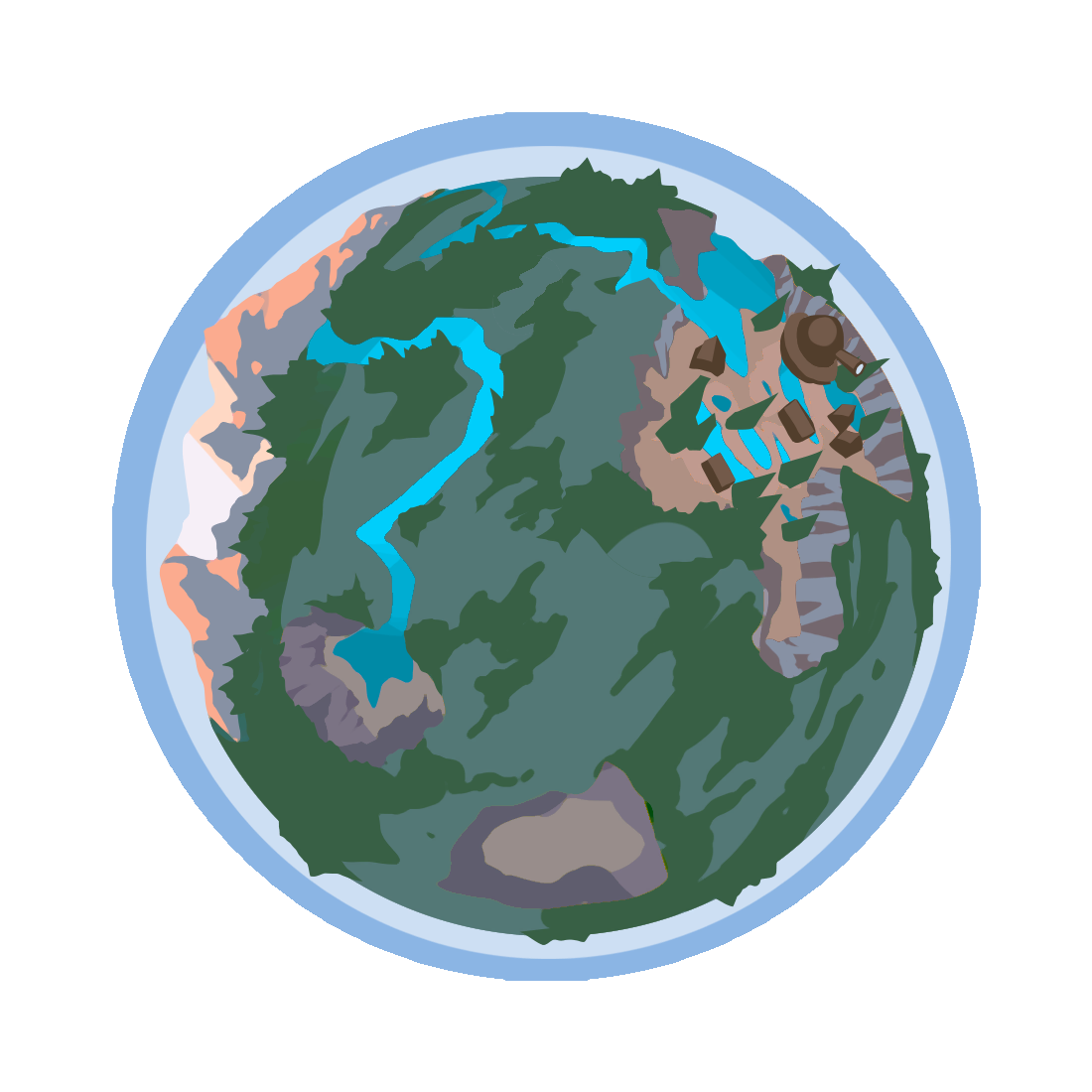 The Supernova reaches Timber Hearth The Supernova reaches Timber Hearth |
| 22:28 | 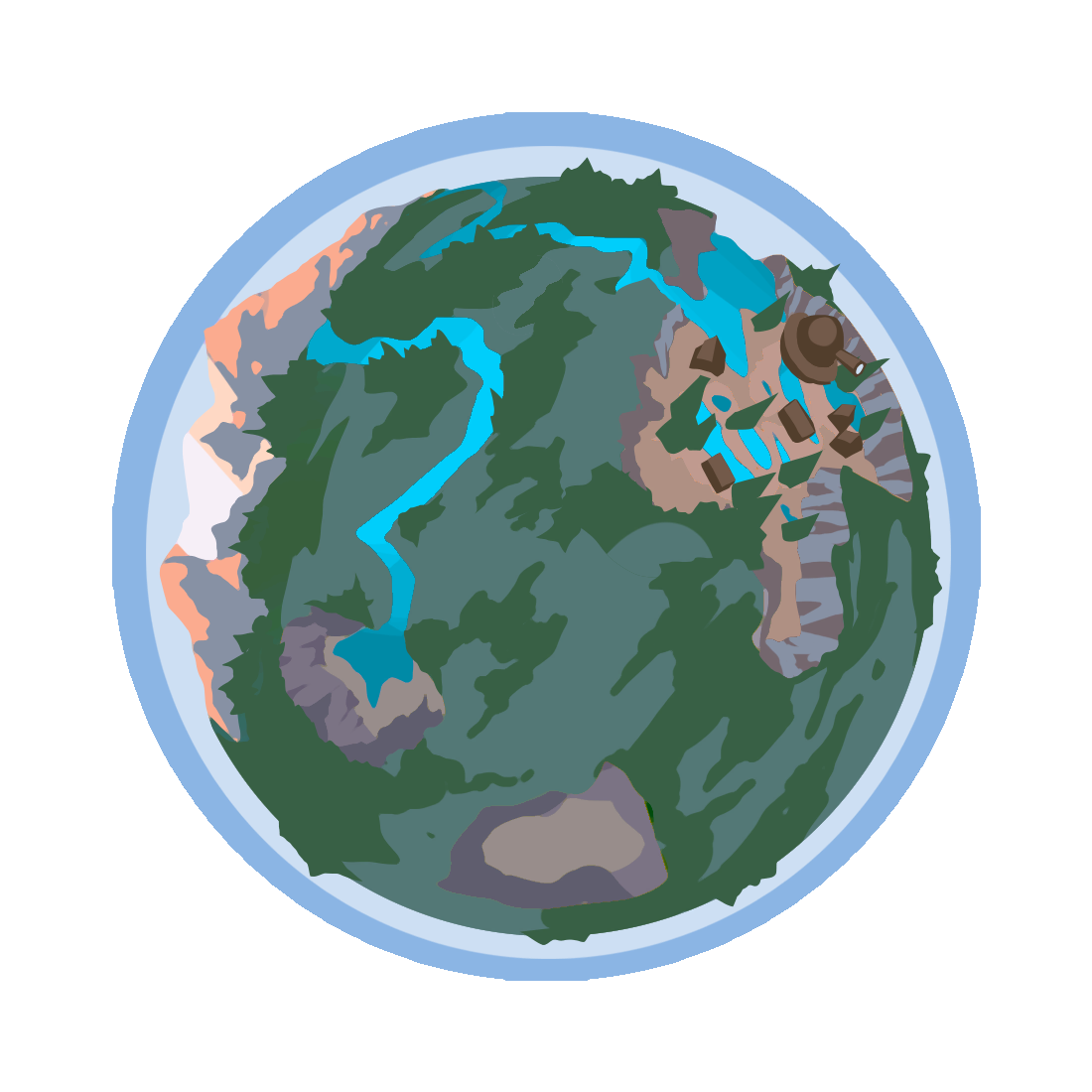 The Supernova reaches Timber Hearth The Supernova reaches Timber Hearth |
| 22:28 |  The Supernova reaches the Attlerock The Supernova reaches the Attlerock |
| 22:29 |  The Supernova reaches Hollow’s Lantern The Supernova reaches Hollow’s Lantern |
| 22:30 | 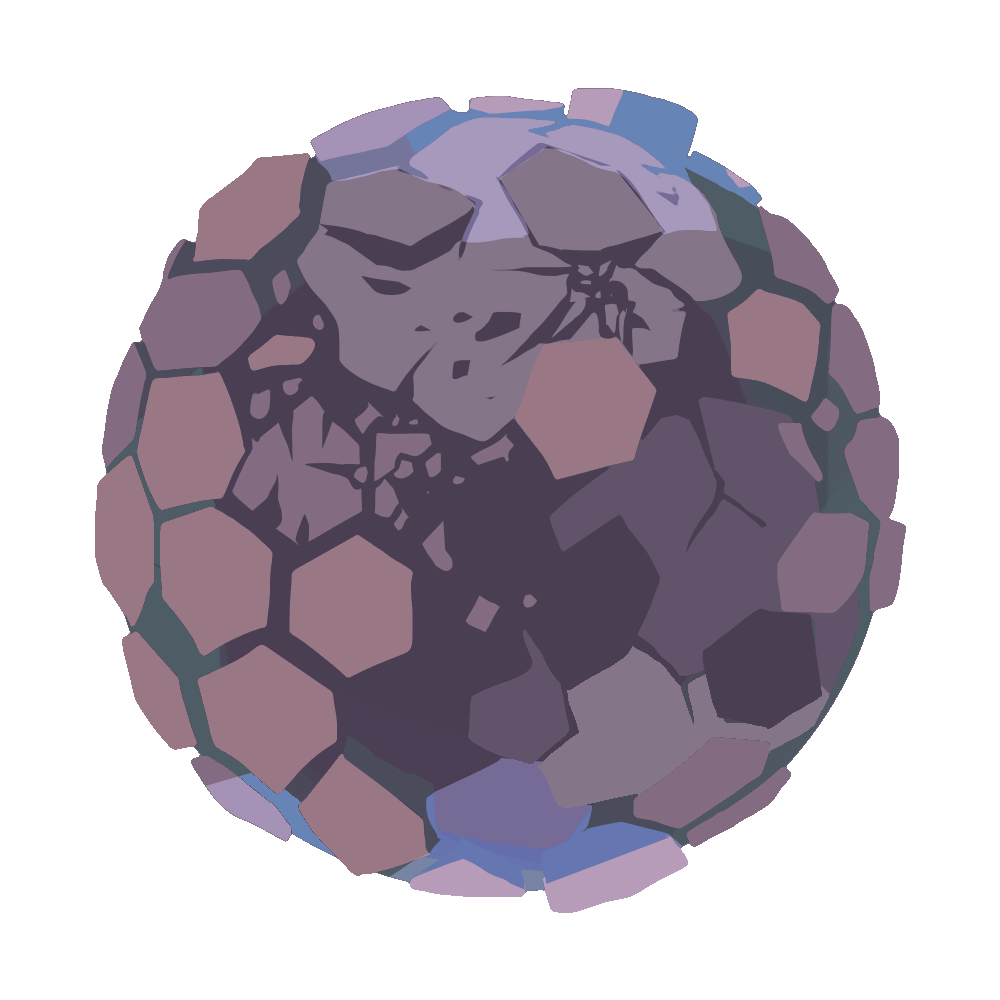 The Supernova reaches Brittle Hollow The Supernova reaches Brittle Hollow |
| 22:33 |  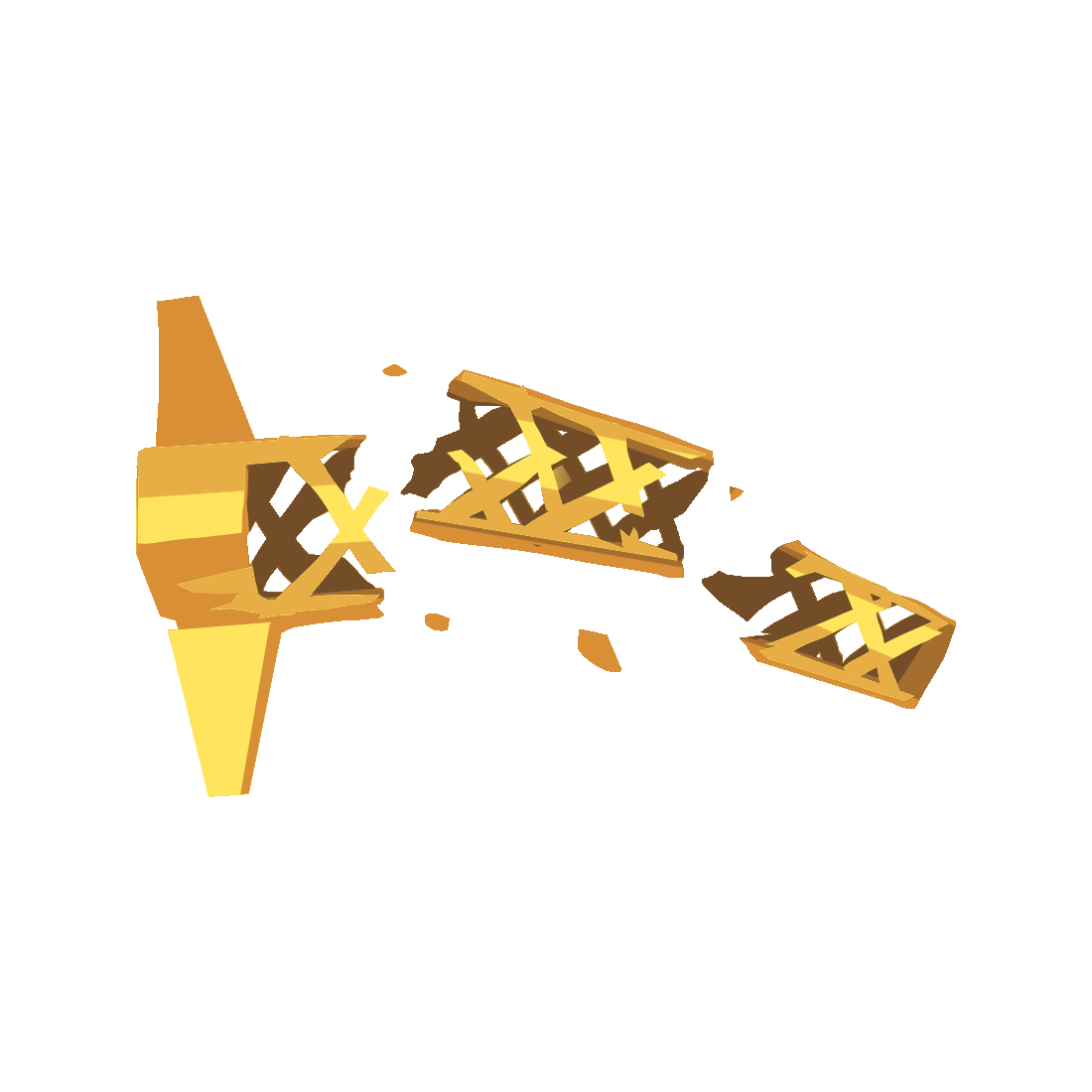 The Supernova reaches the Probe Tracking Module The Supernova reaches the Probe Tracking Module |
| 22:35 |  The Supernova reaches Giant’s Deep The Supernova reaches Giant’s Deep |
| 22:35 | 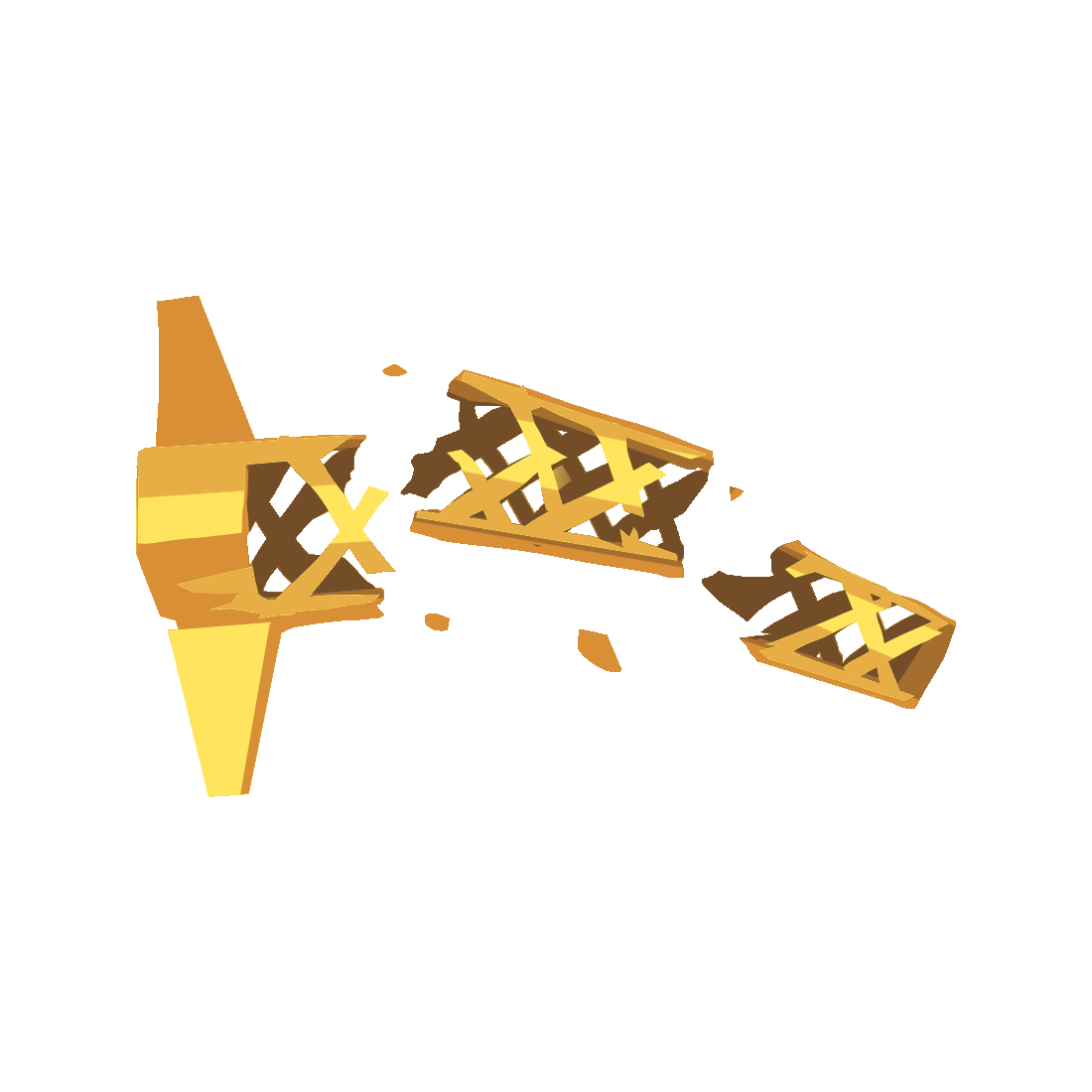 The Supernova reaches the Orbital Probe Cannon The Supernova reaches the Orbital Probe Cannon |
| 22:36 | 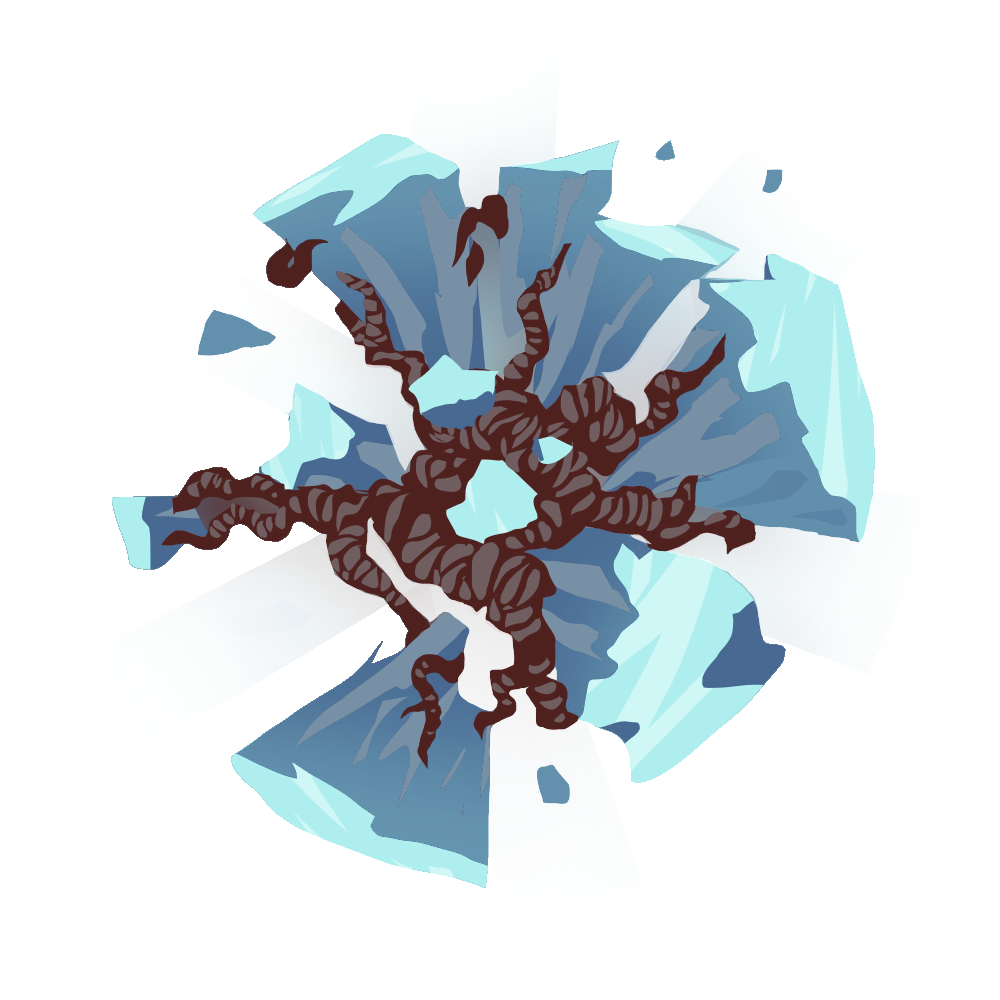 The Supernova reaches Dark Bramble The Supernova reaches Dark Bramble |
| 22:38 | 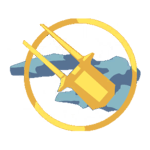 The Supernova reaches the White Hole Station The Supernova reaches the White Hole Station |
| 22:38 |  The Supernova reaches the White Hole The Supernova reaches the White Hole |
| 22:39 | 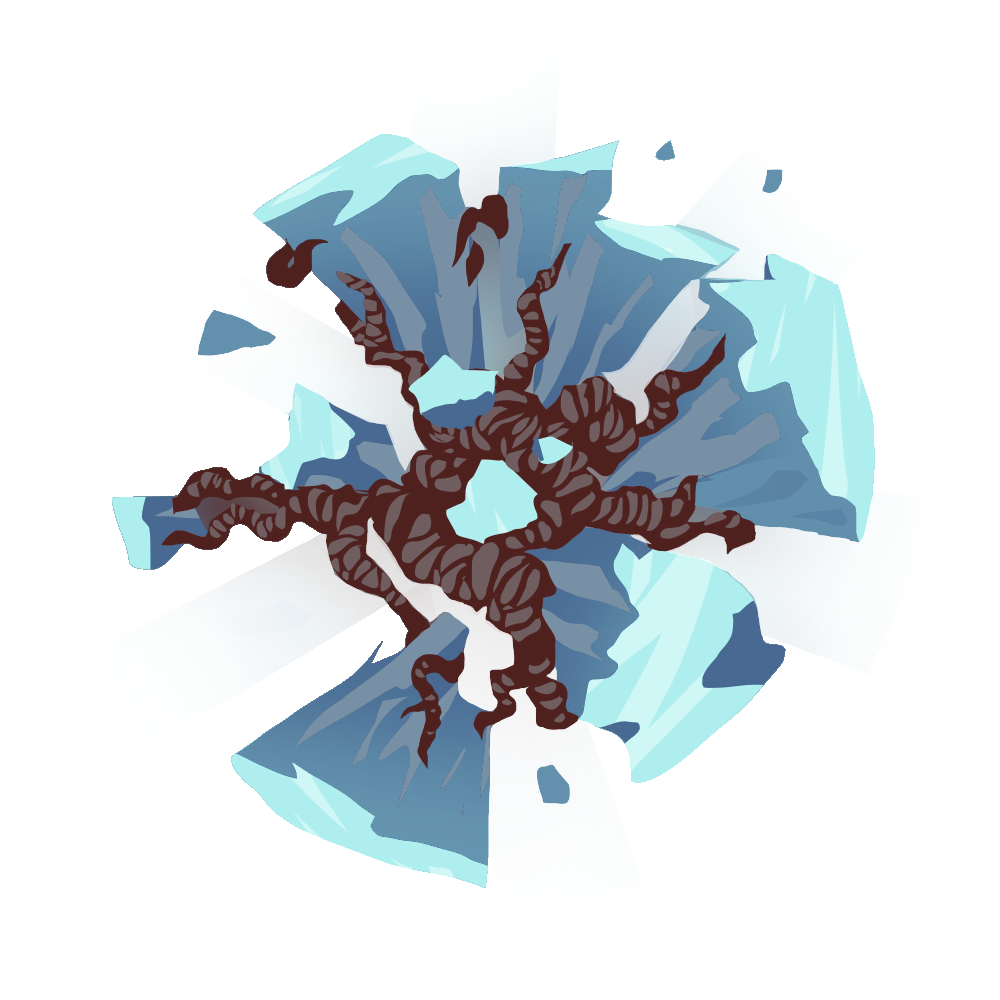 The Supernova reaches the Vessel The Supernova reaches the Vessel |
| 22:40 | Supernova radius at the end of the loop: ~ 25.296 km |
| 22:40 | End of the time loop |
| 22:40 | The Supernova reaches the deep space satellite |
| 22:41 | The Ash Twin Project is destroyed by the supernova |
| 22:55 | The supernova reaches its maximum radius of 50 km |
Supernova Expansion
The supernova expands following a cubic Bézier curve. It starts at a radius of 200 m at 22:10 and ends at a radius of 50 km at 22:55. The following graph represents the supernova’s radius through time, and gives the approximate timings of the supernova reaching the orbit radius of some astral bodies (meaning that the exact timings may be slightly different from those provided in the table above).
After the Supernova
The supernova’s aftermath can only be witnessed if the Ash Twin Project is disabled, as the end of its expansion and its eventual extinction only occur past the limits of the time loop.
Even if the supernova seemingly disappears after a while, going back towards the solar system is still lethal, as the supernova’s hitbox remains active in a radius around the solar system of up to 50 km (Greg Boing, David T. Marchand Of note: Multiple elements seen in this video were later patched with version 1.1.8).
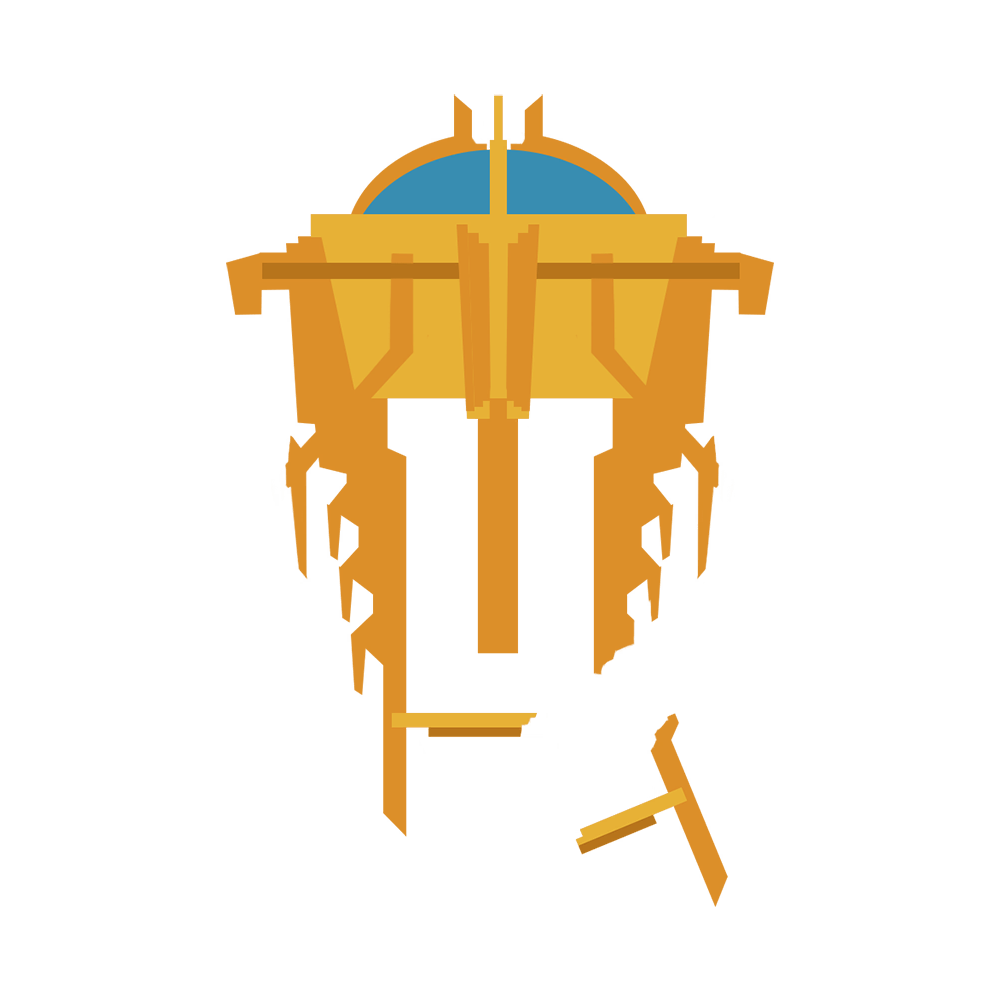
General Data: Sun Station
Main Properties
| Mass | 3.00 × 105 |
|---|---|
| Surface Gravity | Absolute: 5 m/s2 0.417 x Perceived: 0.2–0.4 x 0.7–0.8 x |
| Orbit Radius | 2296 m |
| Orbit Period | 34.6 s |
| Revolution Velocity | 417.4 m/s |
The station is tidally locked and in synchronous rotation around the sun.
Orbit Radius & Period Calculations
Using a solar mass of 4 × 1011 units and known G = 0.001, Name found: R = (GM (T/(2π))2)1/3
By forcing R = 2296 m, the theoretical period becomes T = 34.562703 s.
Scripted Events
| Time | Event |
|---|---|
| 00:00 | Pressing the button “Wake Up” |
| 05:10 | The Sun warp tower’s outer door is uncovered enough to pass through. |
| 05:20 | The Sun warp tower’s inner door leading to the tractor beam is uncovered enough to pass through, thus making the warp platform accessible. |
| 11:30 | The Sun Station is destroyed. |
The warp tower timings were estimated thanks to the Sand Control mod.
Sun Station Warp Windows
Of note: The warp windows actually open when the warp tower aligns with the sun, rather than with the station (Video evidence by Name showed not only that the warp window did not open when the sun station was aligned with the tower, but that it did instead a second later when the tower aligned with the center of the sun).

General Data: Ember Twin
Main Properties
| Surface Radius | 15 → 155 m 220 m 199 m ~ 150 m 23 m |
|---|---|
| Atmosphere Radius | 250 m |
| Gravitational Radius | 200 m |
| Mass | 1.60 × 106 |
| Surface Gravity | 8 m/s2 0.6–0.7 x |
| Orbit Radius | 5000 m 250 m |
| Orbit Period | 111.07 s |
| Revolution Velocity | 282.8 m/s 284.3 m/s |
| Sidereal Day | 125.66 s |
| Rotation Velocity | 0.05 rad/s |
| Angular Velocity | 20 (From old spreadsheet. Unit?) |
| Day Length | ?? s |
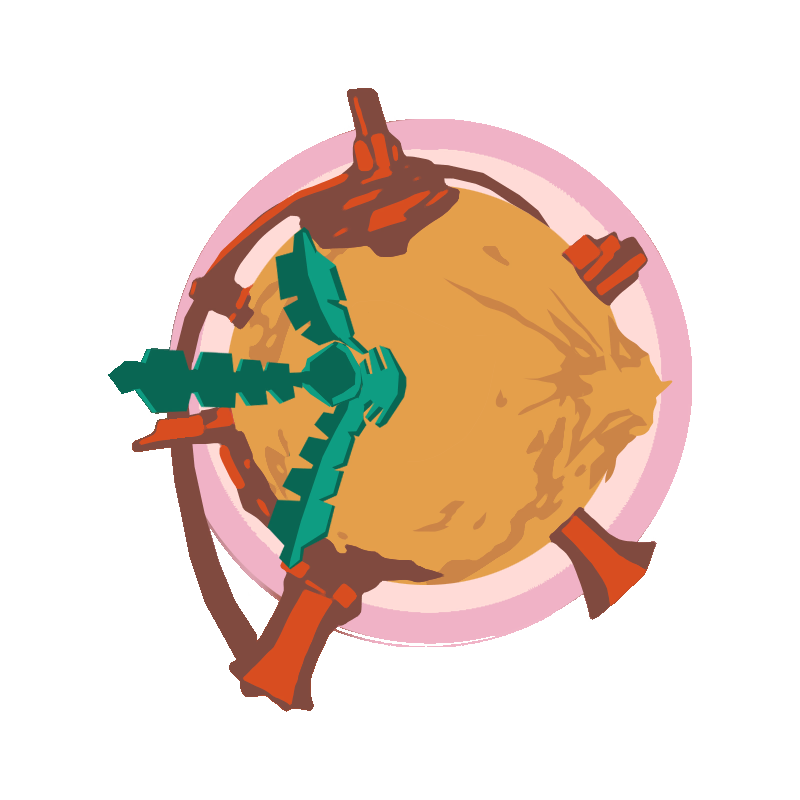
General Data: Ash Twin
Main Properties
| Surface Radius | 165 → 38 m 172 m 123 m ~ 90 m 40–33 m |
|---|---|
| Atmosphere Radius | 250 m |
| Gravitational Radius | 200 m |
| Mass | 1.60 × 106 |
| Surface Gravity | 8 m/s2 0.6–0.7 x |
| Orbit Radius | 5000 m 250 m |
| Orbit Period | 111.07 s |
| Revolution Velocity | 282.8 m/s 284.3 m/s |
| Sidereal Day | 89.76 s |
| Rotation Velocity | 0.07 rad/s |
| Angular Velocity | 100/7 (From old spreadsheet. Unit?) |
| Day Length | ?? s |
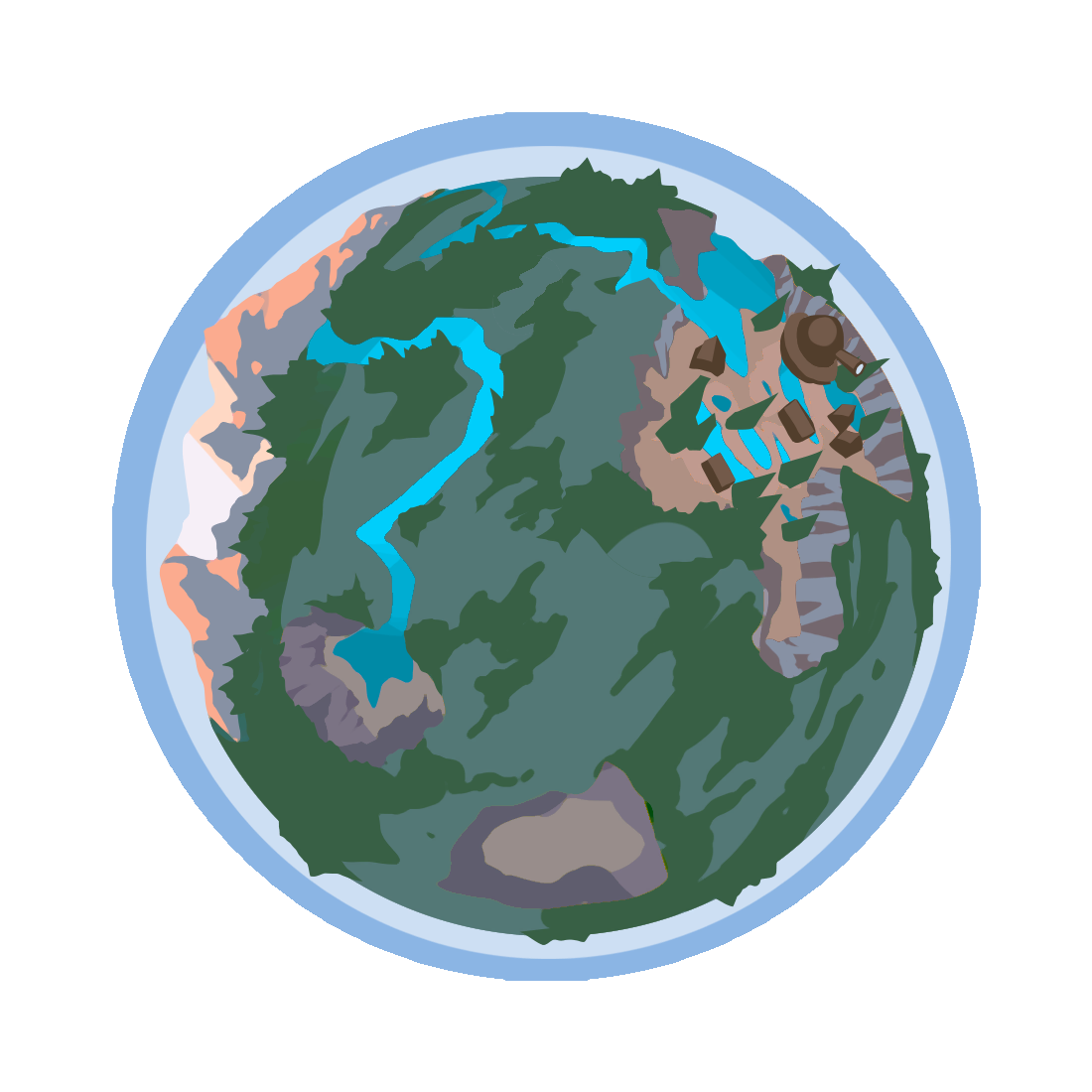
General Data: Timber Hearth
Main Properties
| Surface Radius |
335 m 250 m 173 m 50 m |
|---|---|
| Atmosphere Radius | 380 m |
| Gravitational Radius | 250 m |
| Mass | 3.00 × 106 |
| Surface Gravity | 12 m/s2 1.0 x |
| Orbit Radius | 8593 m |
| Orbit Period | 250.25 s |
| Revolution Velocity | 215.8 m/s |
| Sidereal Day | 628.32 s |
| Rotation Velocity | –0.01 s |
| Angular Velocity | 100 (From old spreadsheet. Unit?) |
| Day Length | 416 s |
Timber Hearth Day/Night Cycle

General Data: The Attlerock
Main Properties
| Surface Radius |
85 m 75 m 30 m |
|---|---|
| Gravitational Radius | 100 m |
| Mass | 5.00 × 107 |
| Surface Gravity | 5 m/s2 0.417 x |
| Orbit Radius | 900 m |
| Orbit Period | 103.29 ± 0.07 s |
| Revolution Velocity | 222.6 m/s |
| Angular Velocity | 16.44 (From old spreadsheet. Unit?) |
| Day Length | 103.29 ± 0.07 s |
Of note: The sun’s and Attlerock’s gravities decay realistically with a distance factor of 1/r2, while all other astral bodies’ are measured with a factor of 1/r instead. This explains why the Attlerock’s mass is actually higher than most other astral bodies’, including Timber Hearth’s.
The Attlerock is tidally locked and in synchronous rotation around Timber Hearth. It passes overhead at the same position in the Hearthian sky every 123.6 s.
Timber Hearth Solar Eclipses
General Data: Sky Shutter
Sky Shutter is the Hearthian satellite linked to the exhibit “Postcards From Orbit.” It passes overhead in the Hearthian sky every 42.9 ± 0.036 s.
Main Properties
| Size | 1.3 × 1.3 × 1.3 m3 |
|---|---|
| Mass | 0.01 |
| Orbit Radius | 350.1 m |
| Orbit Period | ?? s |
| Revolution Velocity | 222.6 m/s |
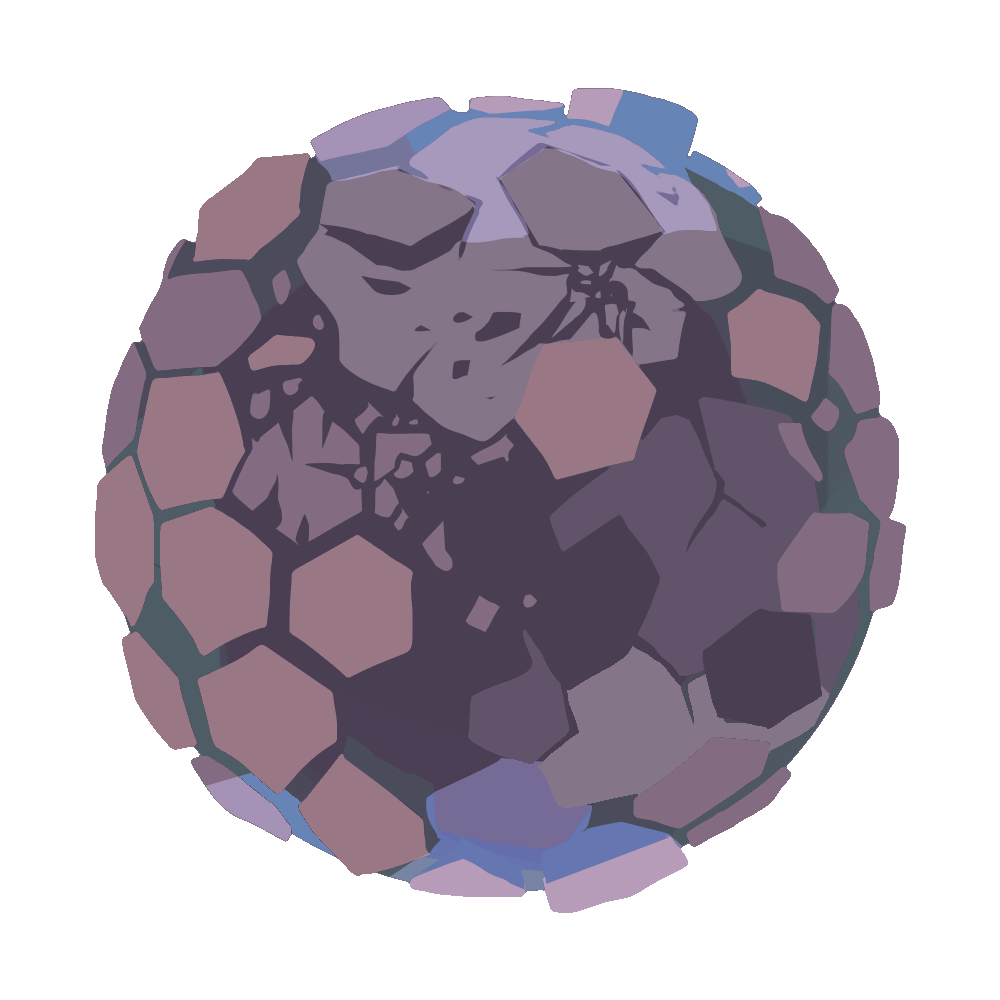
General Data: Brittle Hollow
Main Properties
| Surface Radius |
350–256 m ~ 300 m ~ 290–115 m 63 m 40 m |
|---|---|
| Atmosphere Radius | 500 m |
| Gravitational Radius | 300 m |
| Mass | 3.00 × 106 |
| Surface Gravity | 10 m/s2 0.833 x |
| Orbit Radius | 11690.9 m |
| Orbit Period | 397.12 s |
| Revolution Velocity | 185.0 m/s |
| Sidereal Day | 314.16 s |
| Rotation Velocity | 0.02 rad/s |
| Angular Velocity | 50 (From old spreadsheet. Unit?) |
| Day Length | ?? s |

General Data: Hollow’s Lantern
Main Properties
| Surface Radius |
100.62 → 85.31 m 146 m ~ 90 m 73 m |
|---|---|
| Atmosphere Radius | 150 m |
| Gravitational Radius | 130 m |
| Mass | 909999.9 |
| Surface Gravity | 7 m/s2 0.583 x |
| Orbit Radius | 1000 m |
| Orbit Period | ?? s |
| Revolution Velocity | 239.7 m/s |
| Sidereal Day | 31.42 s |
| Rotation Velocity | –0.2 rad/s |
| Angular Velocity | 5 (From old spreadsheet. Unit?) |
| Day Length | ?? s |

General Data: Giant’s Deep
Main Properties
| Surface Radius |
760 m 564–295 m 500 m 450 m 200 m 210–25 m |
|---|---|
| Atmosphere Radius | 950–850 m |
| Gravitational Radius | 900 m |
| Mass | 2.178 × 107 |
| Surface Gravity | 24.2 m/s2 2.017 x |
| Orbit Radius | 16457.6 m |
| Orbit Period | 663.28 s |
| Revolution Velocity | 155.9 m/s |
Giant’s Deep does not rotate.
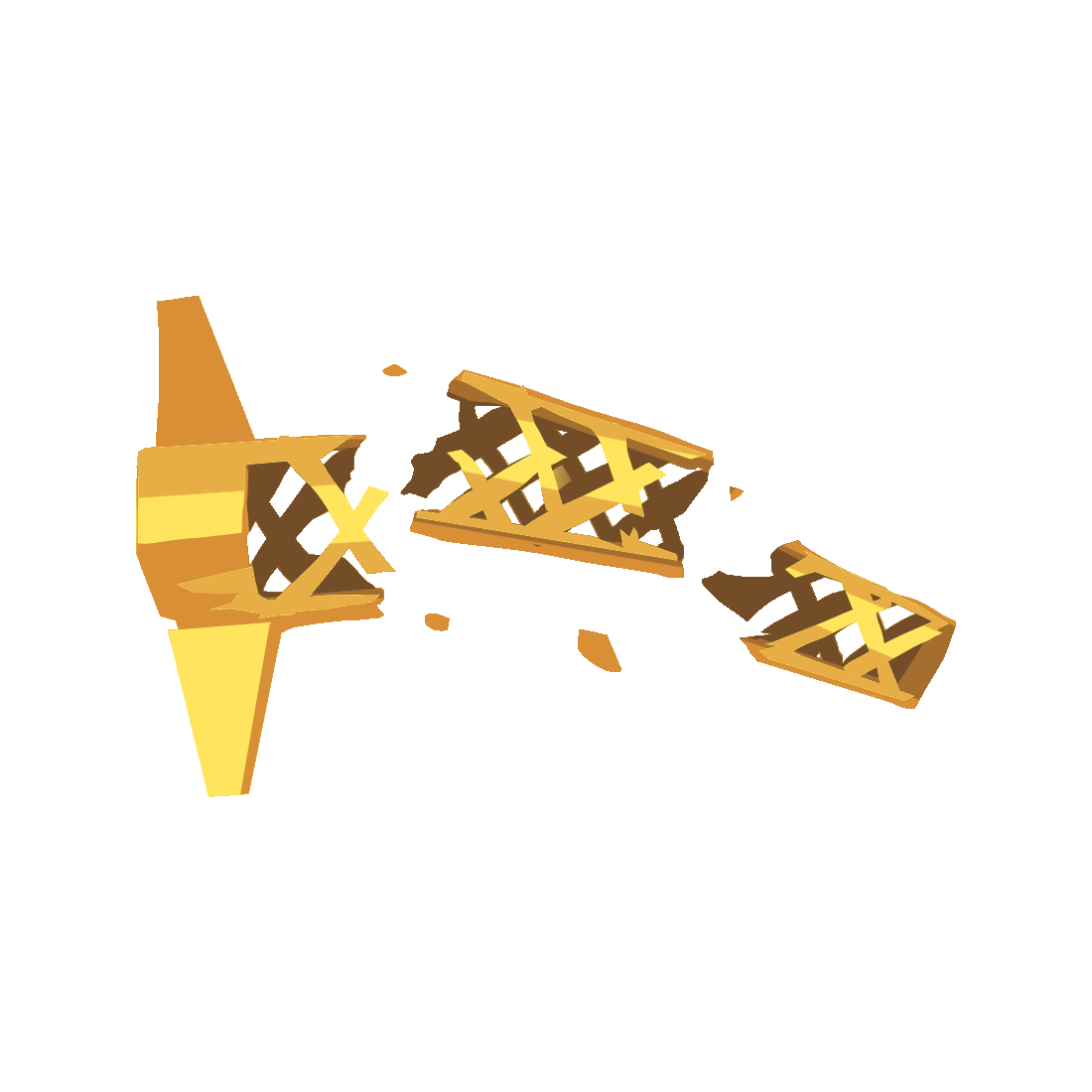
General Data: Orbital Probe Cannon
Main Properties
| Size |
270 × 240 × 394 m 20 × 20 × 65 m 44 × 30 × 35 m 40 × 35 × 35 m |
|---|---|
| Mass | 300000 each |
| Surface Gravity | Absolute: 5 m/s2 0.417 x Perceived: ?? m/s2 ?? x |
| Orbit Radius | 1200 m |
| Orbit Period | ?? |
| Revolution Velocity | 280.4 m/s |
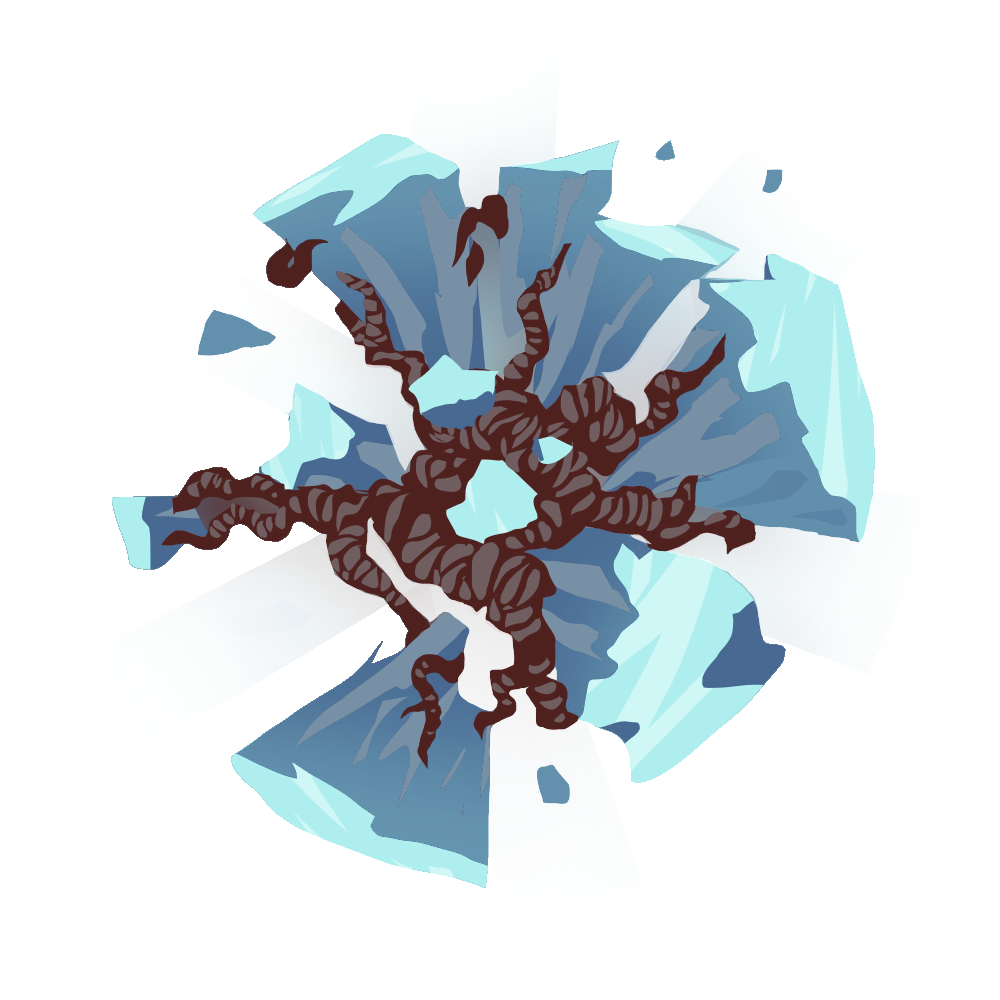
General Data: Dark Bramble
Main Properties
| Surface Radius |
955–480 m ~ 650 m ~ 200 m ~ 60 m |
|---|---|
| Gravitational Radius | 650 m |
| Mass | 3.25 × 106 |
| Surface Gravity | 5 m/s2 0.417 x |
| Orbit Radius | 20000 m |
| Orbit Period | 888.58 s |
| Revolution Velocity | 141.4 m/s |
Dark Bramble does not rotate.
General Data: White Hole
Main Properties
| Surface Radius | 40 m |
|---|---|
| Mass | 999.9999 |
| Surface Gravity | ?? m/s2 ?? x |
| Distance to the Sun | 23000 m |
The White Hole is static, located at a distance of 23 km away from the sun.
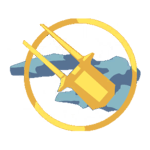
General Data: White Hole Station
Main Properties
| Surface Radius |
53 m 39 m 84 × 30 × 81 m 22 × 16 × 33 m |
|---|---|
| Mass | 100 100 |
| Surface Gravity | 5 m/s2 0.417 x |
| Orbit Radius | 22538.19 m 461.815 m |
| Sidereal Day | 41.89 s |
| Rotation Velocity | 0.18 rad/s |
The White Hole Station is static, aligned between the White Hole and the sun at a distance of about 22.5 km from the sun and about 462 m away from the white hole.

General Data: The Interloper
Main Properties
| Surface Radius |
218 m 86 m ~ 80 m 50 × 50 × 50 m |
|---|---|
| Atmosphere Radius |
~ 3000 m ~ 1200 m |
| Gravitational Radius | 110 m |
| Mass | 5.50 × 105 |
| Surface Gravity | 5 m/s2 0.417 x |
| Orbit Radius | Apoapsis: 24100 m Periapsis: ~ 2400 m Eccentricity: 0.819 |
| Orbit Period | 478.95 s |
The Interloper is tidally locked to the sun. When it reaches its aphelion or perihelion, the Interloper’s center of mass is aligned with those of the sun and the White Hole. The Interloper accelerates as it orbits closer to the sun, and decelerates as it leaves the perihelion.
Orbit Details
The Interloper has an orbital period of 8 min and an eccentricity of 0.82:
Eccentricity: e Perihelion: P = a(1 - e) Aphelion: A = a(1 + e)
A + P = 2a, a = (A + P)/2 = 13200 e = A/a - 1 = 0.82
(Observation & calculus by Name)
Accessing the Core
Datamining revealed that the ice is programmed to start melting when the Interloper is 8 km away from the sun (Trifid), and use of Kepler’s Equation calculates that the first occurrence should happen at 03:31 (Name). However, the opening of the ice is only detectable by the naked eye a few seconds later, and the opening is wide enough to let the player through sometime between 03:40 and 03:43 (Name).
TBA: At which maximal distance from the sun can the player character fit through the cracks?
Automatic Destruction
During the first loop of a new expedition, the sun does not expand and there is no time limit until the statue pairing occurs. In order to avoid a collision between the Interloper and Timber Hearth, it is hardcoded for the Interloper to automatically disappear at the 20:00 mark.
General Data: Deep Space Satellite
Main Properties
| Size | 6.5 × 4.4 × 2.9 m |
|---|---|
| Mass | 0.5 |
| Orbit Radius | 26000 m |
| Orbit Period | 1317.08 s |
| Revolution Velocity | 124.0 m/s |
| Initial Angle | 345° |
Position calculator
At 00:00 into the time loop, the satellite’s angle is 345°.
Scripted Events
The satellite reaches an angle of 40° at 03:21.279 into the loop. During the same loop, the following angles were recorded on Switch:
| Time | Angle |
|---|---|
| 00:00 | Pressing the button “Wake Up” |
| 02:45 | 30° |
| 03:03 | 35° |
| 03:21 | 40° |
| 03:40 | 45° |
| 03:58 | 50° |
| 04:35 | 60° |
| 05:12 | 70° |
| 05:48 | 80° |
| 07:56 | 115° |
| 08:14 | 120° |
| 08:51 | 130° |
| 09:28 | 140° |
| 10:04 | 150° |
| 10:41 | 160° |
| 11:17 | 170° |
| 11:54 | 180° |
| 12:30 | 190° |
| 13:07 | 200° |
From the data above, a linear regression shows that the satellite’s angular speed is 0.2733 °/s, or about 0.005 rad/s, and that the initial angle at the start of the loop is 345° (or –15°). Considering the fact that the satellite’s orbit has a radius of 26 km, it can be calculated that the satellite’s velocity is 124 m/s.
θ = 0.2733 × t –15.086 | R2 = 1
More accurate values were found by Trifid through datamining considering the initial position and velocity of the satellite. These are the values used in the interactive calculator and shared in the table above.
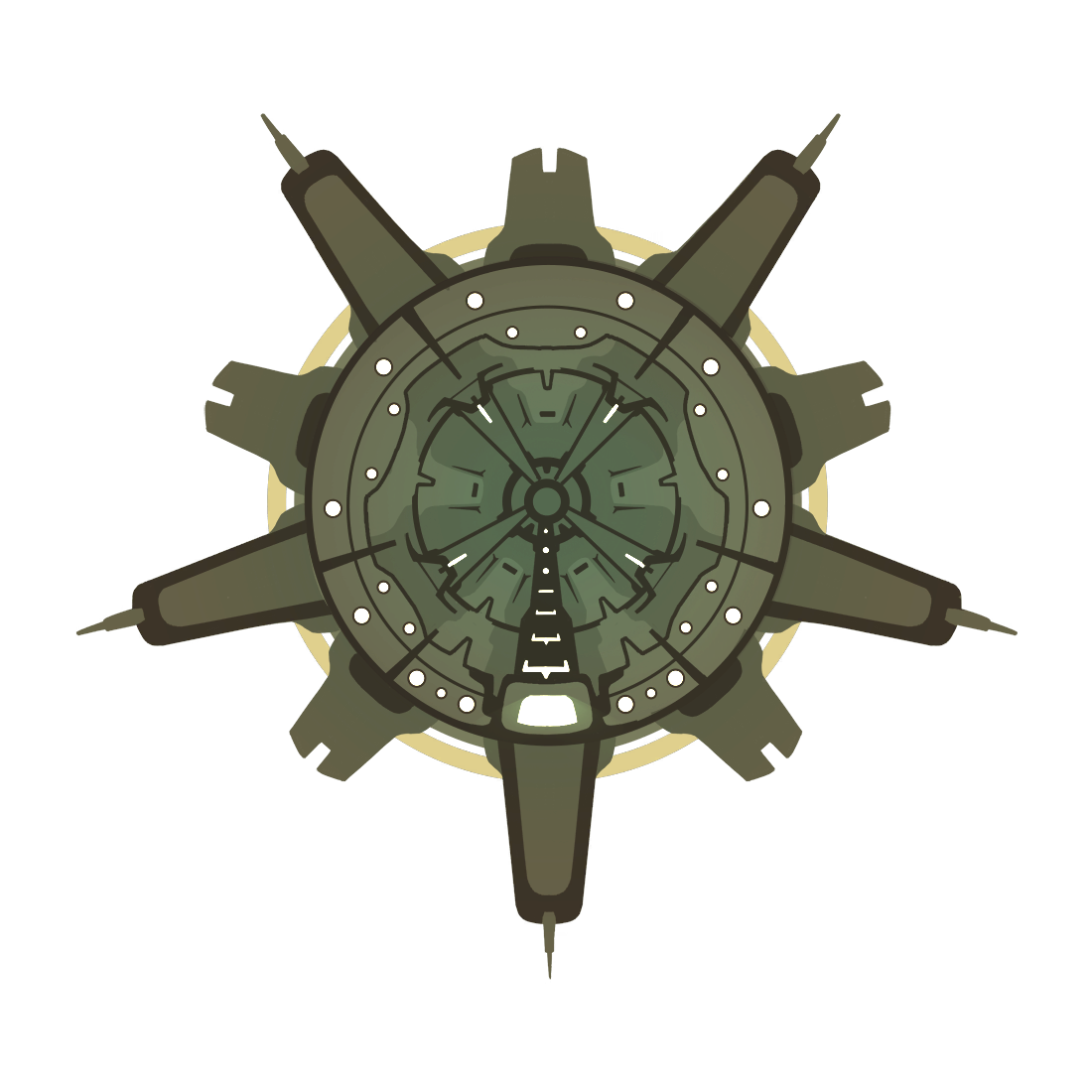
General Data: The Stranger
Main Properties
| Size | ?? m |
|---|---|
| Gravitational Radius | 330–200 m |
| Mass | 300000 |
| Surface Gravity | 15 m/s2 1.25 x |
| Distance to the Sun | ~ 11900 m |
| Sidereal Day | 125.66 s |
| Rotation Velocity | –0.05 rad/s |
| Solar Sails Acceleration | 0.2 m/s2 |
Position & Velocity calculator
At 00:00 into the time loop, the Stranger is located at a distance of 11894.537 m from the sun, and is moving away at a velocity of 0 m/s.
Supernova Escape
In order to flee the supernova, the Stranger starts to leave its initial position at 06:45 into the loop and moves with a constant acceleration of 0.2 m/s2 along its 40°-above-the-ecliptic radial axis. This means that its velocity increases linearly by 1 m/s every 5 s.
If x (in meters) is the Stranger’s distance from the sun and v its velocity at a given time t (in seconds), provided t is superior to 405 s (06:45):
x(t) = 11894.5368659 + 0.1 × (t-405)2
v(t) = 0.2 × (t-405)
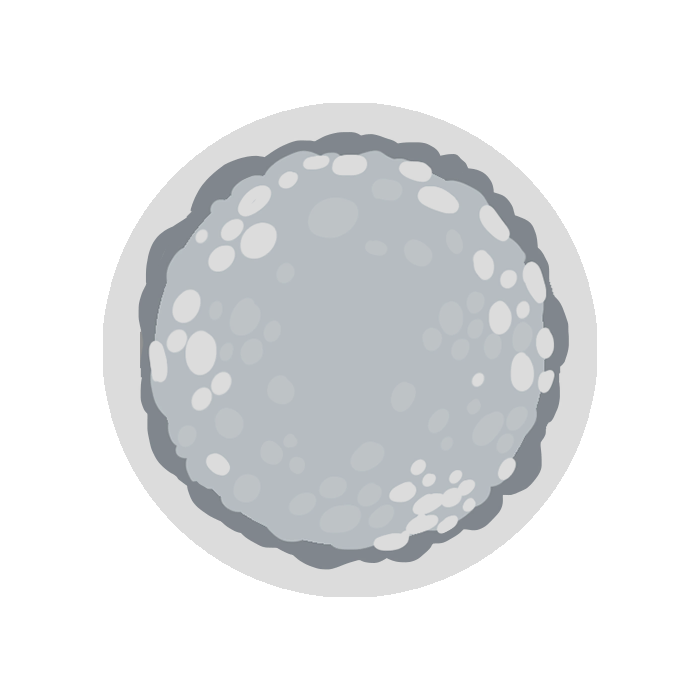
General Data: Quantum Moon
Main Properties
| Surface Radius | 70 m |
|---|---|
| Atmosphere Radius | 100–110 m |
| Gravitational Radius | 110 m |
| Mass | 5.50 × 105 |
| Surface Gravity | 5 m/s2 0.417 x |
Orbit Radius  | 1700 m |
Orbit Radius 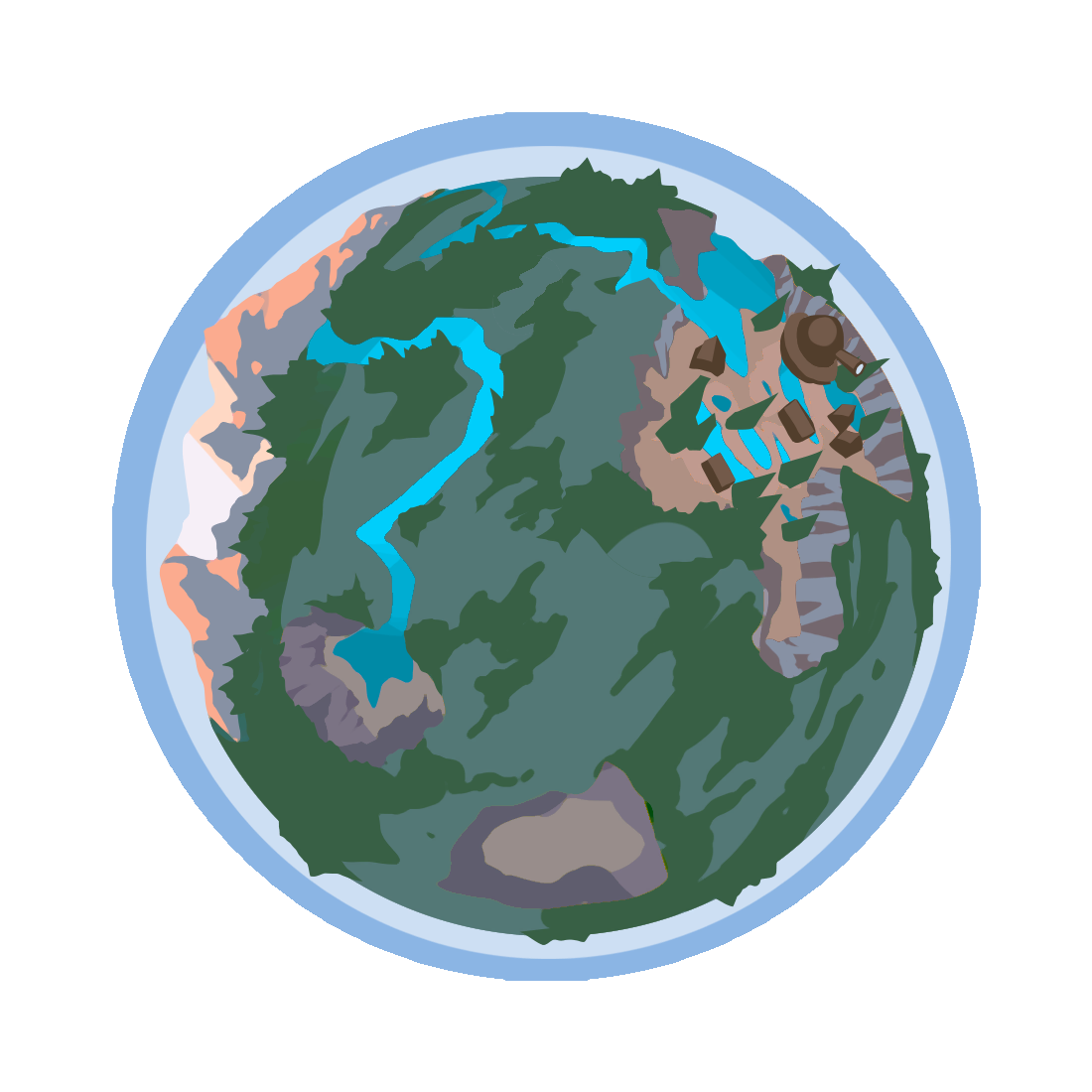 | 1100 m |
Orbit Radius 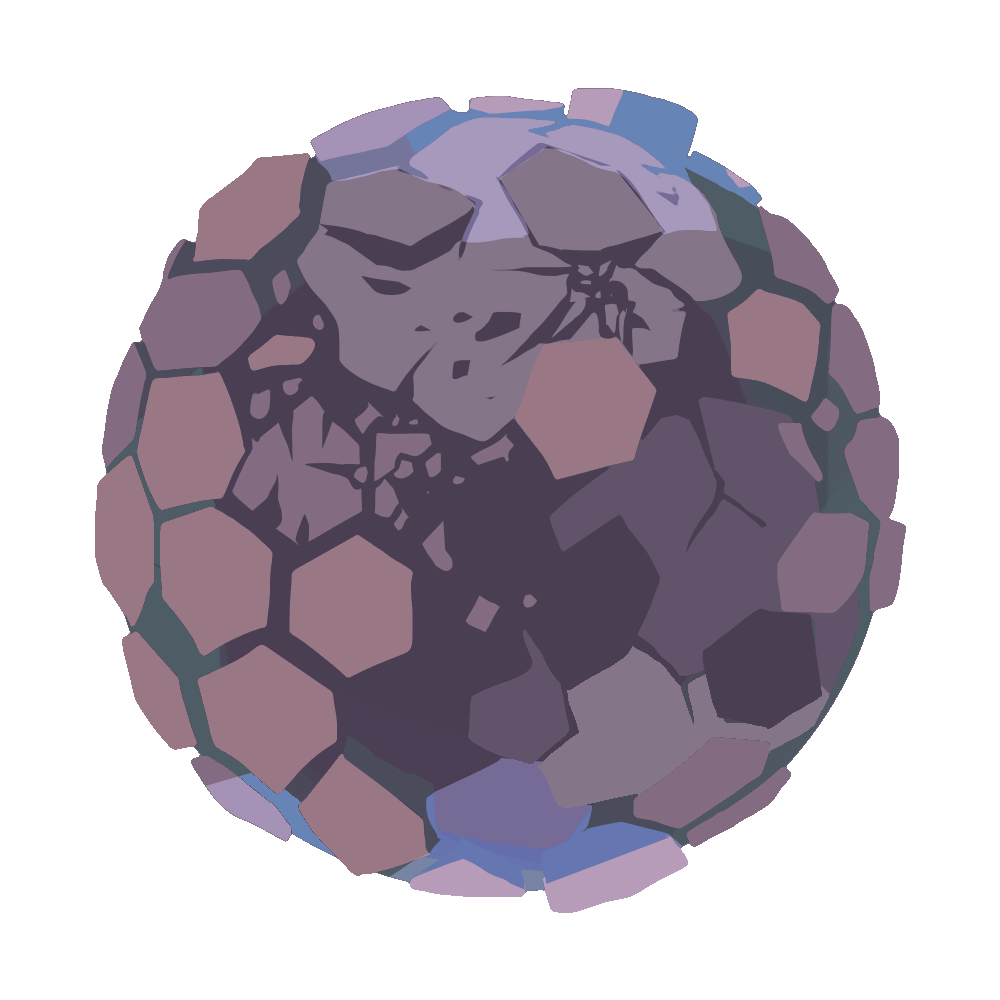 | 1400 m |
Orbit Radius  | 1500 m |
Orbit Radius 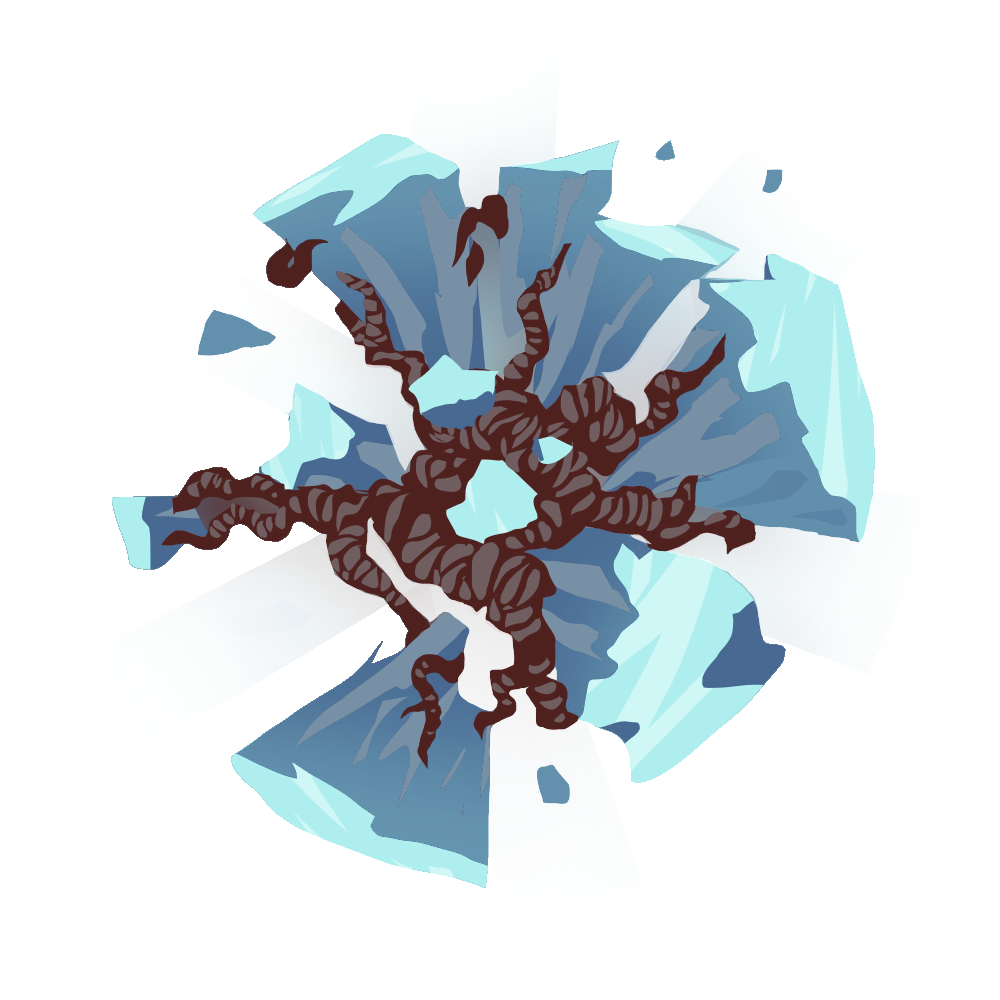 | 1500 m |
| Orbit Radius | 6000 m |
| Orbit Radius | 30,000 m |
1 The Quantum Moon will never orbit around Ash Twin, or even around the Hourglass Twins’ barycenter; instead, the Quantum Moon orbits Ember Twin specifically.
2 In-game, the Quantum Moon’s Sixth Location is actually set on an orbit around the sun itself with a radius of about 30km, and made (almost) invisible from outside.
TBA: The Quantum Moon’s orbital velocity appears constant, but no value has been calculated so far.
General Data: Eye of the universe
Main Properties
| Surface Radius | 201 ± 10 m (Source) |
|---|---|
| Gravitational Radius | 300 m |
| Mass | 9 × 106 |
| Surface Gravity | 30 m/s2 2.5 x |
| Orbit Radius | 353593 m (by Trifid & Name) Between 500 and 1000 km According to the sun object in the eye scene, the distance is exactly 1283160 m, which gives a period of 5 days if it’s an orbit. — Trifid (2024/07/18) |
| Orbit Period | 18 h 20 min 55 s |
Trifid and Name calculated the Eye’s orbital radius via measuring the angular size of the sun with pixel measurements.
Brittle Hollow’s Southern Observatory provides a projection of the solar system superimposed with the minimal and maximal radii at which the Nomai expected the Eye to orbit around the sun. According to this projection’s 3D model, the minimal and maximal radii are respectively 500km and 1000km (while comparing with the orbit radius of the Hourglass Twins).
The Quantum Moon’s orbit around the Eye has a radius of about 6 km.
Warp Tower Alignments: Sun Station
Red timings correspond to warp windows which cannot be used in-game due to Ash Twin’s sand level being too high to allow warping.
| Window opening | Stays open (s) | Notes |
|---|---|---|
| 03:01.7 | Inaccessible | |
| 03:51.1 | Inaccessible | |
| 04:40.3 | Inaccessible | |
| 05:30.7 | ||
| 06:20.0 | ||
| 07:09.3 | ||
| 07:59.6 | ||
| 08:48.8 | ||
| 09:38.2 | ||
| 10:28.6 | ||
| 11:17.7 |
The sun station’s destruction prevents any warp windows after 11:30.
Due to the alignment being between the tower and the sun itself, the warp windows open once every 49.6 s. The distance between Ash Twin and the sun also remains constant, therefore all windows remain open for ?? s.
Warp Tower Alignments: Ember Twin & Ash Twin
Red timings correspond to warp windows which cannot be used in-game due to Ash Twin’s sand level being too high to allow warping.
| Window opening | Stays open (s) | Notes |
|---|---|---|
| 07:53.2 | ||
| 10:18.7 | ||
| 12:44.3 | ||
| 15:10.0 | ||
| 17:35.6 | ||
| 20:01.1 |
Warp Tower Alignments: Timber Hearth
For the time being, only warp windows which will actually result in a possible warp are displayed. Earlier warp windows can exist, but will not result in a warp because of the sand still covering the warp platform.
Red timings correspond to warp windows which cannot be used in-game due to Ash Twin’s sand level being too high to allow warping.
| Window opening | Stays open (s) | Notes |
|---|---|---|
| 10:13.8 | This warp is almost functional. The black hole opens, but the sand is still too high to let you enter it. | |
| 11:23.1 | ||
| 12:33.1 | ||
| 13:32.4 | ||
| 14:38.3 | ||
| 15:51.6 | Caution: The column of sand passes overhead around the same time. | |
| 16:50.7 | ||
| 17:55.6 | ||
| 19:10.0 | ||
| 20:08.8 | ||
| 21:14.4 |
Warp Tower Alignments: Brittle Hollow
Red timings correspond to warp windows which cannot be used in-game due to Ash Twin’s sand level being too high to allow warping.
| Window opening | Stays open (s) | Notes |
|---|---|---|
| 10:52.1 | ||
| 12:12.8 | ||
| 13:19.4 | ||
| 14:37.7 | ||
| 15:46.8 | ||
| 17:00.5 | ||
| 18:14.2 | ||
| 19.23.6 | ||
| 20:41.6 | ||
| 21:48.7 |
Warp Tower Alignments: Giant’s Deep
Red timings correspond to warp windows which cannot be used in-game due to Ash Twin’s sand level being too high to allow warping.
| Window opening | Stays open (s) | Notes |
|---|
While the radius for each separate location of the Quantum Moon is constant, the moon’s orbital plane is randomized each time it is unobserved, along with the moon’s initial position and direction along this new path.
See the General Data lore card for footnotes 1 and 2 in regards to the Quantum Moon’s orbiting Ember Twin or the Sun (sixth location).
In-game, whenever the possibilities are collapsed for the Quantum Moon, the following parameters are determined:
- A center for the orbit is chosen among the following: Ember Twin1, Timber Hearth, Brittle Hollow, Giant’s Deep, Dark Bramble, or the Sun2. The orbit radius is a fixed number for each astral body.
- Of note: If any of the six states has not been chosen over ten times in a row, then it will be forcibly chosen next (unless it’s the Hourglass Twins state and the time loop is nearing its end).
- The Quantum Moon is placed at a random position, provided it is at the correct distance from the chosen astral body. This means that two parameters are randomized:
- The angle between the solar system’s ecliptic plane and the Quantum Moon’s orbit plane (this angle can be any number between 0° and 360°);
- The location of the Quantum Moon on this chosen orbit plane (any possible point on that circle).
- Finally, the direction in which the Quantum Moon orbits (clockwise or counterclockwise) is randomized as well.
Observations confirmed by @ixrec through datamining
The Quantum Moon’s orbit around Ember Twin is wide enough that it may intersect with the expanding sun before the supernova occurs. Unless you are observing it, the Hourglass Twins’ state becomes inaccessible starting from 15:00 into the time loop.
Because of the large orbit radius in the case of the Hourglass Twins’ version of the Quantum Moon, it is possible to die engulfed by the expanding sun before the supernova occurs. Starting from 15:00 in the loop (7 min before the supernova), the Quantum Moon will no longer be able to appear around the Twins unless you are already standing on it.
Timber Hearth’s fireflies appear on the Quantum Moon’s Timber Hearth reflection. However, while those living on the planet tend to fly slowly and alone, the Quantum Moon’s versions fly in flickering swarms which change locations while unobserved.
Of note: The glowing entities discussed in this lore card have no known official name; however, the related datamined gameobjects are named
(File names identified by @dialingspoon527)
Timber Hearth
Quantum Moon
Video footage and discovery made by @beefbuket (Original Imgur Album)
A Timber Hearth firefly will usually glow for about 15 s before dimming, while the Quantum Moon’s counterparts flicker in and out of view multiple times a second.
The displacement of the entire swarm being connected to the player’s observation is a direct indication of quantum behavior. This makes it unclear whether the Quantum Moon’s fireflies are actually alive or not.
It may be too speculative to directly attribute the “glitchy” flickering of an individual firefly to a quantum phenomenon as well, though it is a possibility: it could be hypothesized that observation of one of these fireflies ceases whenever its light goes out, thus letting it change states and reappear elsewhere within the swarm once its light becomes visible again – despite technically remaining within the player’s field of vision all the whileOf note: This assertion contradicts the in-game fact that quantum objects will actually remain locked in place even if conscious observation is interrupted by an opaque obstruction (for example, the Quantum Moon will not change locations when it passes behind the astral body it orbits, so long as it is still technically within the player’s field of vision).
The question of whether this in-game behavior should be considered part of the in-universe inner workings of quantum physics, or an artifact of the videogame’s way of handling quantum objects, is so far up for debate..
A solar eclipse on Timber Hearth occurs once every 176 ± 1.3 s.
The Attlerock passes exactly between the sun and Timber Hearth every 176 ± 1.3 s, causing a solar eclipse somewhere on Timber Hearth each time. There are eight eclipses during the time loop:
| Time | Position of the sun relative to the village’s sky (0° = midnight, 180° = noon) |
|---|---|
| 00:43 | ~40° |
| 03:41 | ~190° |
| 06:36 | ~345° |
| 09:29 | ~135° |
| 12:26 | ~290° |
| 15:22 | ~80° |
| 18:17 | ~230° |
| 21:13 | ~25° |
Hearthians use ‘nights’ and ‘weeks’ as common units of time.
Talking to Hornfels in the Observatory
(First loop only, after interacting with the statue)
(First loop only, after interacting with the statue)
| HornfelsDialogue Branch: CuratorEyesOpen |
|---|
| …Even if I have been poring over it every night for weeks. |
This does not indicate how long a night or week is.
❌ Dark Bramble used to be a carnivorous plant in early versions of Outer Wilds.
Text Adventure Introduction NotesFile: SomeContextForTheThingYouJustDownloaded.txt
“I still think Dark Bramble being a carnivorous plant is a fun idea, even if the final version definitely works better overall.” — Alex Beachum
This implies that Dark Bramble’s metabolism does not rely on carnivorous behavior in the final version of the game (regardless of whether it could have been shown or not in gameplay).
Warp windows activate when the tower aligns with the astral body’s center and can be triggered up to a misalignment of 5° afterwards.
Black Hole Forge Alignments
File: BH_Forge_AlignmentWindow |
|---|
|
POKE: We don’t need the alignment angle to be exact; it only needs to be within five degrees of the astral body’s center. Reveals ship log fact Warp tower alignment angles are not exact. They only need to be within five degrees of the astral body’s center. POKE: Of note: This gives us a slightly longer warp window. I imagine this window will last roughly several seconds. Reveals ship log fact This results in slightly longer warp windows that last roughly several seconds. POKE: As such, any Nomai stepping onto the warp platform during the active window will be immediately warped. We will need to be careful around the platform for the duration of the time it’s active to avoid accidental transportation. Reveals ship log fact Anyone stepping onto the warp platform during the active window will be immediately warped. |
Because of the 5° misalignment rule, the duration of warp windows will be inconsistent for all astral bodies except the Sun and Hourglass Twins.
Just as stated by Poke, warp windows are designed to open when the planetary alignment occurs, with a 5° margin of error.
It is only possible to activate the warp platform starting from the moment when the warp platform aligns with the center of the astral body, and up to the moment when the angle reaches 5°. This margin of error results in an inconsistent warp window duration for any astral body other than the sun or the Hourglass Twins (in which case the circular orbit gives periodicity in both the timing and duration of the warp windows), as the window duration depends on the distance between the warp platform and the astral body.
A warp platform can be partially obstructed while its warp window is open. In this case, the black hole will stay open for longer than it normally would, but no warping occurs.
If the warp window is activated but there is an obstruction to prevent the object from actually warping (such as the sand level being too high), then the black hole will remain open for four seconds in total before vanishing, thus remaining open much longer than for the duration of a normal warp window.
This was observed with multiple warp windows in the Sun, Brittle Hollow and Giant’s Deep towers by manually adjusting the sand level using the Sand Control mod so as to obstruct their warp platforms. In every warp window documented, the warp window behaves exactly the same way: The black hole opens in 1 s, remains open for 2 s, then takes 1 s to close.
Order in which each member of Outer Wilds Ventures joined:
The Lore Explorer: Outer Wilds
Lore Interview With Alex Beachum!
Watch the full interview: ![]() Youtube
Youtube
This information is shared by The Lore Explorer at 7:17 into his video. He also shared the transcript in written form of both his initial question and the answer he originally received via email:
The Lore Explorer: What order did the Outer Wilds Venturers join? I have guesses based off ship design but Im really Interested!
Alex Beachum: (via Kelsey our writer) Slate, Feldspar, Gossan, Esker, Hornfels → Chert → Riebeck → Gabbro
- Slate, Feldspar, Gossan, Esker, Hornfels
- Chert
- Riebeck
- Gabbro
Of note: This is the order in which each member joined the space program; it does not confirm whether the order in which the travelers had their first launch is the same or not.
Provided it is not already paired with someone else, anyone can pair with a Nomai statue at any moment of any loop after the point when the Eye of the universe was found.
The Lore Explorer: Outer Wilds
Lore Interview With Alex Beachum!
Watch the full interview: ![]() Youtube
Youtube
This information is shared by The Lore Explorer at 8:35 into his video. He also shared the transcript in written form of both his initial question and the answer he originally received via email:
The Lore Explorer: To be sure I understand the ATP. If Slate found a new statue 10 minutes after we sync, it wouldn’t activate. Is that correct?
Alex Beachum: Actually it would activate and pair with Slate, so long as no one has already paired with it and it’s loop 9354 or later.
Of note: Alex Beachum mentions loop “9354” instead of “9,318,054” because this interview was led before Patch 1.0.7 — in which one of the narrative changes involved precisely increasing the loop number at which the Nomai probe found the Eye of the universe.
The Lore Explorer’s video came out on March 19, 2020; Patch 1.0.6 became available on March 23, and Patch 1.0.7 on June 29.
❌ In the alphas, the protagonist was already awake before the start of the time loop.
Rocket Scientist (Second Loop)File: spaceprogram/rocketscientist/2ndLoop
| Rocket Scientist |
|---|
| Whoa, hold it! How do you know the launch codes? |
Dialogue branch 1:
| The Protagonist |
|---|
| From the observatory, remember? |
| Rocket Scientist |
Really? Oh, I didn’t see you leave… must have dozed off. |
Er, I mean I must have been busy calibrating the starboard thrusters! Yessiree, all systems check out. The 2013 Alpha version used “Yessir” instead of “Yessiree.” |
Dialogue branch 2:
| The Protagonist |
|---|
| How… how did I get back here? |
| Rocket Scientist |
Back where? Didn’t you just walk up here from the village? |
Don’t go crazy on me, this ship needs 110% of your attention (the extra 10% is to keep the autopilot from flying into the Sun). The 2013 Alpha version wrote “%110” and “%10” instead of “110%” and “10%.” |
End:
| Rocket Scientist |
|---|
| Anyway, I guess you’re ready to launch! Take good care of her for me. |
Of note: The 2013 Alpha version of the game did not use neutral pronouns for Hearthians.
The Protagonist and Gabbro are paired with their respective Nomai statues on the same loop as the launch of probe 9,318,054, which finds the Eye of the universe.
Probe Tracking Module (Core of Giant’s Deep)
File: OPC_Sunken_AllLaunchesData |
|---|
|
Retrieving previous launch data from Ash Twin. Total number of probes launched: <NbTimeloops> Reveals ship log fact The Orbital Probe Cannon has launched millions of probes. (This fact would mention “thousands” of probes before Patch 1.0.7) Deep space anomaly matching all known criteria for the Eye of the universe found by probe 9,318,054. Reveals ship log fact The 9,318,054th probe located a deep space anomaly matching all known criteria for the Eye of the universe. (This fact would mention the “9,354th” probe before Patch 1.0.7) |
If the probe tracking module is reached on the same loop as the one during which the Protagonist gets paired with a statue, then
It is of note that the “current trajectory” shown by the in-game projection does not match the trajectory which presumably found the Eye of the universe: the Eye icon shown during the projection which displays all of the millions of launches of the probe will not be part of the projection for the current loop’s launch, and the orientation of the current loop’s trajectory is still random.
Just like the fact that the first loop’s countdown to the supernova doesn’t start until the Protagonist gets paired with the museum’s statue, this gameplay feature is most likely not accurate to the in-universe lore.
Of note: Considering the way the game’s world is constructed, the Eye of the universe is not part of the same open world as the rest of the solar system: therefore, there is no direction in which the probe could be launched in-game that could lead to it, which is why its trajectory during the first loop of a new expedition is just as random as any other.
Updates from previous patches
The third line in file OPC_Sunken_AllLaunchesData was modified twice, the first time after having “Increased the plausibility of a certain number on Giant’s Deep” as mentioned in the Patch 1.0.7 release notes:
Before Patch 1.0.7 |
|---|
| Deep space anomaly matching all known criteria for the Eye of the universe found by probe 9354. |
Modified in Patch 1.0.7 |
| Deep space anomaly matching all known criteria for the Eye of the universe found by probe 9,318,054. |
Modified between Patches 1.0.8 and 1.1.10 |
| Deep space anomaly matching all known criteria for the Eye of the universe found by probe <FirstLoop>. |
Up until Patch 1.0.7, less than ten thousands of probes had been launched instead of over nine million. Though the current version has “
A full day/night cycle on Timber Hearth lasts 6 min 56 s. The day lasts ~ 3 min 24 s, the night ~ 3 min 31 s.
This result was timed from the length of two consecutive days in the same loop (there is no fourth sunrise before the supernova) on a Switch game without ever moving from the spawn location.
It is considered sunrise when the soundtrack “Timber Hearth” begins, and sunset once this track ends.
| Time | Event |
|---|---|
| 01:43 | ☀️ Sunrise |
| 05:07 | 🌑 Sunset |
| 08:39 | ☀️ Sunrise |
| 12:03 | 🌑 Sunset |
| 15:35 | ☀️ Sunrise |
| 18:59 | 🌑 Sunset |
| 22:27 | Death by supernova |
| 22:31 | (Extrapolated: would have been sunrise) |
Though close to dawn, it is still nighttime in the village when the supernova occurs. However, the Attlerock is overhead and can be illuminated by the glow of the supernova’s initial explosion.
Even from the observatory, the supernova cannot be noticed until just a few moments before death.
When the sun stops collapsing and starts exploding
While Feldspar’s ship already possessed retro rockets, those are malfunctioning. It was built at least in part out of flammable construction materials.
Talking to Feldspar:
| The Protagonist |
|---|
| I can’t believe you destroyed your ship. |
| FeldsparDialogue Branch: Feldspar6c |
| Easy for you to say. Your ship probably has all kinds of fancy modifications and upgrades, like “working retro boosters” and “non-flammable construction materials.” |
Feldspar’s ship possesses 5 directional thrusters, lacking the downward orientation.
The in-game ship model shows that it lacks downward thrusters, but still has 5 directional boosters (Observation by @vskii).
Hearthians have human-like teeth and a red tongue.
This can be demonstrated in the following artworks:

Achievement icons designed by Ian Jacobson![]()
![]()
![]()
![]()
![]()
Steam Community Items: Emoticons
Talking to Self:
| SelfDialogue Branch: Wrong3C |
|---|
| Besides, an extra version of us is definitely better than if we’d created an extra anglerfish or something. |
| The Protagonist |
| Agreed. We’re charming and have fewer teeth. |
This quote does not quite indicate for certain whether Hearthians have teeth, just that they have less than the anglerfish do (with the number of teeth thus including the possibility for 0).
Moreover, considering the sarcasm, this may not even be biologically accurate to begin with: anglerfish only have 25 teeth, while an adult human has 32, or 28 without the wisdom teeth. If Hearthians are indeed meant to have a dentition similar to humans, then the Protagonist may be thinking less in terms of actual number, and more in terms of size and sharpness.
❌ The Hourglass Twins’ sand transfer occurs every 100 years.
Ship Log: Hourglass Twins (2013 Alpha)
| File: computerfile.txt |
|---|
| Every 100 years, sand spontaneously flows from one planet to the other. |
| File: planetdescriptions/HT_Description.txt |
| Spontaneous sand transfer occurs once every 100 years. Geological mechanism unknown. |
However, the final release of the game arguably disproves this:
The Radio Tower’s photos show an ongoing sand exchange
Unless the mystery of the “anomaly” which the deep space satellite detected at an angle of 40° has been unsolved for a hundred years, the fact that the first pictures it took show the twins in the midst of a sand exchange demonstrates that the process happens a lot more frequently.
Chert has seen sandless Ash Twin
Unless Chert is more than a hundred years old and some, this proves that the sand column forms more frequently than it did in the alphas.
Chert has seen Ash Twin without its sand before.
Talking to Chert:
| The Protagonist |
|---|
| How dangerous is that big column of falling sand? |
| ChertDialogue Branch: Chert3 |
| [...] |
| Oh, if you’d like to see something interesting, check out the other Twin once a little more of its sand drains off. I promise you won’t be disappointed. |
This proves that Chert knows what sandless Ash Twin looks like, and may even imply that they have visited it in the past (or at least sent their scout there to study it).
Feldspar’s ship is named Trailblazer 1.
Ship Log: Dark Bramble (2013 & 2015 Alpha)
| File: planetdescriptions/DB_Description.txt |
|---|
|
The fact that this is the description for Dark Bramble shows that “Trailblazer 1” refers to Feldspar’s ship.
❌ Dark Bramble is the source of the last known transmission from Feldspar’s ship.
Ship Log: Dark Bramble (2013 & 2015 Alpha)
| File: planetdescriptions/DB_Description.txt |
|---|
|
Hornfels doesn’t know Feldspar is there
Considering the fact that Hornfels (who is in charge of ground control and therefore should have been the one to receive the transmission) not only has no idea that Feldspar is in Dark Bramble, but also explicitly believes that nobody explored the planet at all, it seems reasonable to conclude that this “last known transmission” never occurred in the final release of the game.
Hornfels believes that nobody ever explored Dark Bramble before, and is unaware that Feldspar is there.
Talking to Hornfels:File: Hornfels.txt
| HornfelsDialogue Branch: Curator4 |
|---|
| Should you choose to go to Dark Bramble, be very careful. No one’s explored there before, either, for what you’ll find are excellent reasons. |
| HornfelsDialogue Branch: CuratorFeldsparFound |
| You found Feldspar?! And they’re in Dark Bramble?! Stars above, this is wonderful news! Thank you! Thank you for finding them! |
Not only does Hornfels not know that Feldspar is in Dark Bramble, they also believe that nobody ever entered it.
The Nomai were unsure whether the time loop would rewrite the past or create alternate timelines. It is unclear whether sending a person’s memories back in time would be the same as sending their consciousness back in time, or whether the recipient would be effectively a different person altogether.
Statue Island, Giant’s Deep (Higher platform)
File: GD_StatueIsland_ConsciousnessDebate |
|---|
|
PHLOX: I’m curious: Is sending a being’s memories back in time the same as sending the being itself back in time? PHLOX: As an example, if we were to send my memories back in time, is that the same as sending “me” back in time (not my physical body, but my essence)? DAZ: I imagine they’re two different actions. CASSAVA: Wouldn’t both actions be effectively the same? DAZ: Suppose that time was being rewritten. I believe this is different than receiving memories from what is effectively the future. CASSAVA: But isn’t the end result identical in either case? |
These messages were all left linearly (the dialogue does not branch off into separate threads).
The time loop makes you “receive memories from a future version of you that’s never going to happen.” The debate is still open as to whether this “future version of you” actually died at the end of their loop, ever existed at all, or even was “you” to begin with.
Hidden Comments about the Nomai debate on Statue IslandFile: GD_StatueIsland_ConsciousnessDebate
The Nomai Consciousness Debate on Giant’s Deep addresses this topic and leaves unclear conclusions. The file containing this dialogue however contains the following hidden comments:
WHAT’S HAPPENING: You’re receiving memories from a future version of you that’s never going to happen.
How do we classify those memories metaphysically?
Do you actually die, considering "future" you kind of never exists/happens?
Is a person just their memories?
Is the version of you that dies and has its memories copied and sent back in time really you?PHLOX: I’m curious:
Because the memories are being sent back in time, and time gets rewritten, does the person who died really exist?
If you overwrite a timeline, do the events of that timeline still count?
It’s both true that the events will ever happen, but it’s also true we have a record of them happening. (What are the ethical implications of that?)
It is up for debate whether the time loop rewrites the past completely, or creates a new parallel timeline each time. It is therefore also up for debate whether the player plays as the same protagonist every new loop.
The Lore Explorer: Outer Wilds
Lore Interview With Alex Beachum!
Watch the full interview: ![]() Youtube
Youtube
This information is shared by The Lore Explorer at 6:51 into his video. He also shared the transcript in written form of both his initial question and the answer he originally received via email:
The Lore Explorer: Are we the same Hearthian every time we wake up? (At least your take on it. As it may just be a philosophical thing, its fine if you want to reserve it)
Alex Beachum: Definitely up for debate. It partially depends on whether the act of time travel rewrites the past completely or creates a new parallel timeline (not gonna answer that here).
Order of events in the Nomai timeline:
The Lore Explorer: Outer Wilds
Lore Interview With Alex Beachum!
Watch the full interview: ![]() Youtube
Youtube
This information is shared by The Lore Explorer at 8:00 into his video. He also shared the transcript in written form of both his initial question and the answer he originally received via email:
The Lore Explorer: Any info regarding the Nomai timeline would be amazing. Not dates. Just like "Escape pod 2 - Temporary city - sunless city - eye shrine - Quantum Moon Locator"
Alex Beachum: Major timeline breaks down (loosely) as follows: Shipwrecked in the solar system → Settlements constructed (Sunless and Hanging cities) → Reinvention of spaceflight (gravity cannons) and reunion of Nomai survivors → Quest to land on Quantum Moon → Construction of Eye signal locators + Discovery of time travel → Construction of ATP → arrival of Interloper
- Shipwrecked in the solar system
- Settlements constructed (Sunless and Hanging cities)
- Reinvention of spaceflight (gravity cannons) and reunion of Nomai survivors
- Quest to land on the Quantum Moon
- Construction of the Eye signal locators + Discovery of time travel
- Construction of the Ash Twin Project
- Arrival of the Interloper
The Nomai on Brittle Hollow used the planet’s gravity-distorting properties as a power source for the Hanging City.
The Lore Explorer: Outer Wilds
Lore Interview With Alex Beachum!
Watch the full interview: ![]() Youtube
Youtube
This information is shared by The Lore Explorer at 1:26 into his video. He also shared the transcript in written form of both his initial question and the answer he originally received via email:
The Lore Explorer: Ember and Ash Twin have solar panels. How is the Hanging City at Brittle Hollow powered?
Alex Beachum: Perhaps the answer lies not above but below...
Of note: While Alex Beachum’s answer alludes to the black hole at the center of Brittle Hollow, it is possible that the Nomai could not directly access it right after the crash of Escape Pod 1. The black hole itself and its properties are a direct consequence of the raw gravity crystals contained in Brittle Hollow’s crust, however: therefore, it is possible that this vague answer refers either solely to the black hole, or primarily at first to the energy contained within the gravity crystals, which were easier to access prior to the Nomai’s reinvention of spaceflight (and the black hole’s energy could then only be harnessed after that point).
The Black Hole Forge creates new black/white hole core pairs by exposing the cores to the horizon of Brittle Hollow’s black hole.
The Lore Explorer: Outer Wilds
Lore Interview With Alex Beachum!
Watch the full interview: ![]() Youtube
Youtube
This information is shared by The Lore Explorer at 1:42 into his video. He also shared the transcript in written form of both his initial question and the answer he originally received via email:
The Lore Explorer: I imagine the Black Hole Forge as a special spoon that scoops out tiny black holes. How accurate is that? I wouldnt put it past the Nomai!
Alex Beachum: No spoons involved (black holes are just warped spacetime), but the forge does lower the cores to expose them to the horizon of the black hole.
The Nomai’s first gravity crystals were crafted in the Old Settlement by refining the natural ore present on Brittle Hollow.
The Lore Explorer: Outer Wilds
Lore Interview With Alex Beachum!
Watch the full interview: ![]() Youtube
Youtube
This information is shared by The Lore Explorer at 2:09 into his video. He also shared the transcript in written form of both his initial question and the answer he originally received via email:
The Lore Explorer: Did the Nomai discover gravity crystals on Brittle Hollow? Or invent them with material from Brittle Hollow?
Alex Beachum: There is a spot in the Old Settlement where the Nomai crafted the first gravity crystals (there are a couple of broken gravity crystals on the ground). They are refined from the natural crystal which has latent gravitational properties (that black hole isn’t there randomly).
Marl is a tree keeper. Hal assists them, but it is unclear whether it is their official role. Tektite acts as a figure of authority for these activities.
Talking to Tektite in Youngbark Crater:
| The Protagonist |
|---|
| So what crashed? |
| Is that a Dark Bramble seed? |
| TektiteDialogue Branch: Tektite3 |
| [...] |
| I don’t like the look of this thing, hatchling, and that’s a fact. Think I’ll set Marl and Hal loose on it. Best get rid of this mess sooner rather than later, and no one can remove an unwanted plant faster than a tree keeper can. |
| [...] |
This shows that tree keeper is a defined role in the Hearthian village, and that Marl currently holds it.
In Hal’s case, it is unknown how much time they would dedicate to the construction of the Nomai translator each day, and thus whether it was a part-time or full-time activity, or a project they and the protagonist only worked on in their free time. As such, Hal could either be a tree keeper just like Marl, or they may simply help on occasion, or even be in training.
(Contributed by ShadeSwift99)
Marl wants to personally cut down the big tree in the village. Many think this is because they broke their arm falling from it as a hatchling, despite Marl denying it.
Talking to Marl:
| MarlDialogue Branch: Marl1 |
|---|
| [...] |
| That big tree in the village would be the perfect choice. I wouldn’t mind helping out the space program. Just say the word! |
| The Protagonist |
| Nice try. We all know you have it out for that tree. |
| MarlDialogue Branch: Out |
| What? No, I just think it’s in the way and someone ought to chop it down, you know? Specifically, me. |
| …Haha, you think this has to do with the time I fell out of it and broke my arm? That was when we were hatchlings! Who would hold a grudge for that long? |
| Set Condition: Tree |
Talking to Rutile, Esker or Moraine will lead each of them to mention Marl’s grudge against this tree as well, supporting the protagonist’s claim that everyone is aware of it.
Talking to Marl again:
| MarlDialogue Branch: Tree |
|---|
| Entry Condition: Tree |
| …That tree has got it coming. |
This demonstrates that, despite Marl’s insistence, their grudge is real.
(Contributed by ShadeSwift99)
The Quantum Moon reorients itself so that you always face its south pole upon landing.
If the cloud layer is disabled in-game, it can be observed that the reason why you always land on the Quantum Moon’s south pole is because it will constantly reorient itself during your flight so that your ship will always face the south pole.
Moraine is a child.
It can be observed via datamining that in the game’s text file related to their dialogue (
Each spacesuit’s helmet is custom-made to fit its wearer. Their visors provide protection from direct sun exposure.
Museum (Both Alpha Versions)
| Helmets like these are our explorers’ windows on the Universe. Each helmet is custom-made to fit its wearer, with a stylish gold visor that provides protection from direct sun exposure. |
The Orbital Probe Cannon uses the same launching technology as the Gravity Cannons.
This conclusion was reached by looking at the architecture of both types of contraption.
Additionally, flying through one of the Orbital Probe Cannon’s broken parts will launch you at higher speed much like an intact gravity cannon would (Video example by u/Leo-Len (Reddit)).
The suit’s hud can measure distances up to 100 km.
The suit’s
The deep space satellite reaches an angle of 40° (making the Stranger visible) at 03:41 into the loop.
General Data: Deep Space Satellite
It is impossible to doze off while End Times is playing. You will automatically wake up at 20:32 into the loop.
This measure was obtained by opening the game on Switch, starting the timer at the same time as pressing “Wake Up,” pressing “Doze off” when the timer reached ten seconds, then writing down the last number seen before the Protagonist woke up automatically (20:22) and adding ten seconds to it.
On Timber Hearth, the sun rises on the West and sets on the East.
This can be most easily observed from inside the Nomai ruins crater: the sun will rise in-between the arches, which are facing West.
(Observation by @merrydock and @dekkiidan)
The atmosphere is breathable on all 6 versions of the Quantum Moon’s surface.
This was tested on Switch by walking around and navigating between all versions of the Quantum Moon without wearing the spacesuit.
Ash Twin’s warp towers are located on the equator; the solar panels are located on the poles.
All towers are located on the equator of Ash Twin, which is necessary for the planetary alignments to occur.
The fact that the solar panels are located on the poles maximizes their exposure to the sunlight, as it means that they will never be hidden in the planet’s shadow thanks to Ash Twin’s lack of axial tilt.
The Nomai lifespan is “much longer” than that of a Hearthian.
The Lore Explorer: Outer Wilds
Lore Interview With Alex Beachum!
Watch the full interview: ![]() Youtube
Youtube
This information is shared by The Lore Explorer at 0:53 into his video. Here is a transcript:
“I asked Alex about how long is the natural Nomai lifespan? The response was: Much longer than a Hearthian lifespan, although it’s hardly a fair contest considering Hearthians’ general disregard for their personal safety.” — The Lore Explorer
The origin of Dark Bramble is left deliberately vague. It may have originated from the Hearthian solar system, or it may have sprouted from a seed which traversed the interstellar void from elsewhere.
The Lore Explorer: Outer Wilds
Lore Interview With Alex Beachum!
Watch the full interview: ![]() Youtube
Youtube
This information is shared by The Lore Explorer at 4:01 into his video. He also shared the transcript in written form of both his initial question and the answer he originally received via email:
The Lore Explorer: Does Dark Bramble originate from our solar system?
Alex Beachum: Maybe, or maybe a seed from a distant planet found its way across the void to the water planet it shattered.
The seed which crashed in Youngbark crater came from Dark Bramble.
The Lore Explorer: Outer Wilds
Lore Interview With Alex Beachum!
Watch the full interview: ![]() Youtube
Youtube
This information is shared by The Lore Explorer at 4:27 into his video. He also shared the transcript in written form of both his initial question and the answer he originally received via email:
The Lore Explorer: Does the seed on Timber Hearth originate from Dark Bramble?
Alex Beachum: Yes.
Dark Bramble has grown into multiple worlds connected by the plant’s extradimensional root system. Known worlds include Timber Hearth, the shattered fifth planet of the Hearthian solar system, and Elsinore castle.
The Lore Explorer: Outer Wilds
Lore Interview With Alex Beachum!
Watch the full interview: ![]() Youtube
Youtube
This information is shared by The Lore Explorer at 4:35 into his video. He also shared the transcript in written form of both his initial question and the answer he originally received via email:
The Lore Explorer: Ive seen what look like Bramble "node entrances" behind ice Bramble vines. They were inside another broken vine. Does Bramble connect, to other giant Bramble plants like it, with entrances normally hidden within vines?
Alex Beachum: Dark Bramble has grown into multiple worlds that are now all connected by a weird extradimensional root system. Known worlds include Timber Hearth, the unnamed ocean world (now frozen and shattered), and Elsinore castle.
The doors leading to the Sunless City used to keep the sand out.
The Lore Explorer: Outer Wilds
Lore Interview With Alex Beachum!
Watch the full interview: ![]() Youtube
Youtube
This information is shared by The Lore Explorer at 3:06 into his video. He also shared the transcript in written form of both his initial question and the answer he originally received via email:
The Lore Explorer: How did the Nomai keep sand out of the caves in Ember Twin?
Alex Beachum: The giant doors to the Sunless City used to keep the sand out.
Young Nomai would visit the Ember Twin cave in which quantum entanglement was discovered in order to learn about this quantum rule.
The Lore Explorer: Outer Wilds
Lore Interview With Alex Beachum!
Watch the full interview: ![]() Youtube
Youtube
This information is shared by The Lore Explorer at 3:20 into his video. He also shared the transcript in written form of both his initial question and the answer he originally received via email:
The Lore Explorer: The Nomai Coleus discovered quantum entanglement. Was it common practice for young Nomai to visit the sight where they discovered it to learn about entanglement?
Alex Beachum: Yes. We chose not to make an explicit reference at the site to avoid confusion about the order of events regarding Coleus.
As mayor, Rutile regularly needs to stop Marl from cutting down the big tree in the village. Rutile suspects that “When Marl fell out of that tree and broke their arm, they might have also hit their head on the way down.”
Talking to Rutile:
| The Protagonist |
|---|
| Required Condition: Tree |
| Marl is plotting to cut down that big tree. Again. |
| RutileDialogue Branch: Marl |
| Sigh… I suppose it’s my duty as mayor to stop them. Again. |
| When Marl fell out of that tree and broke their arm, I suspect they might have also hit their head on the way down. |
Moraine stays on the platform at the top of the big tree for long periods of time, in order to prevent Marl from cutting it down against Rutile’s wishes.
Talking to Moraine:
| The Protagonist |
|---|
| Haven’t you been up in this tree a while? |
| MoraineDialogue Branch: SignalscopeKid6 |
| I’m concerned Marl will cut down this tree if there’s no one in it, so I don’t want to leave it for too long. |
| Mayor Rutile says Marl isn’t supposed to cut it down, but I don’t think they see eyes-to-eyes on this one. |
| [...] |
Marl and Esker are on friendly terms. Esker thinks that Marl is “probably the only one who remembers” that they’re on the Attlerock, and that they should go see Marl soon.
Talking to Marl:
| MarlDialogue Branch: Esker1 |
|---|
| If you swing by the moon, say hi to Esker for me. |
Set Persistent Condition: SayHiToEsker Before Patch 1.0.3, the “ Reveals ship log fact Sounds like Esker is still stationed on the Attlerock. They’ve been there by themself for a while. |
Of note: This line is only shown after Marl has first said “…That tree has got it coming.”
Talking to Esker:
| The Protagonist |
|---|
| Required Persistent Condition: SayHiToEsker |
| Marl says hi. |
| EskerDialogue Branch: Marl |
| Heh, Marl is probably the only one who remembers I’m up here. I should go see the big lug soon. |
| [...] |
Esker and Marl are close enough for Marl to ask the protagonist to say hi, and for Esker to plan to visit. Esker also keeps an eye on them with their Little Scout.
(Contributed by ShadeSwift99)
Esker sometimes sends their Little Scout at the village specifically to make sure that Marl leaves the big tree alone.
Esker mentions this after you tell them that Marl says hi.
| EskerDialogue Branch: Marl |
|---|
| [...] |
| Don’t tell them about this, but sometimes I throw my Little Scout down to make sure Marl isn’t doing anything stupid. I worry that big tree in the village wouldn’t stand a chance otherwise. |
Esker asking the protagonist not to tell Marl implies that they at least believe that Marl is clueless about this. On the other hand, Esker worrying that the tree “wouldn’t stand a chance otherwise” seems to imply that Esker’s actions somehow go beyond passive observation in this specific case.
One possible interpretation: While Marl does see the Little Scout occasionally, they are unaware that it is Esker’s. Tektite regularly sends their own scout from the village’s static scout launcher to look out for danger, and they have some authority over Marl’s tree keeping duties: as such, Esker pretending that Tektite’s scout is the one watching, is indeed one way to actively keep Marl in check.
The Zero-G cave suit is airtight and comes with its own green signalscope display. Its HUD displays the same features as the regular spacesuit except for the planet minimap. It cannot access the deep space satellite’s map, and it does not come with its own scout.
The following observations were made on the Steam version of Outer Wilds (Patch 1.1.14) by using Pacific Engine’s Cheats Mod to put on the Zero-G cave suit outside its intended location.
- This suit works in space (no instant death by suffocation).
- This suit’s signalscope displays a green HUD – despite the fact that the regular signalscope isn’t tied to the suit intended for spaceflight. What happens when you learn new frequencies?
- This suit can use the flashlight as normal (which isn’t actually tied to the suit).
- Its HUD displays the jetpack’s gyroscope, gravity measurements, O2 and fuel levels accurately.
- Its HUD displays the wearer’s health in black, making it very difficult to read.
- Its HUD does not display the planet minimap (north/south poles, scout & ship locations, current location and path taken).
- The deep space satellite’s map is not available.
- The Little Scout is not available.
The deep space satellite’s first photos were taken while the Hourglass Twins’ sand exchange was ongoing.
The first photographs taken by the deep space satellite and printed by Hornfels can be found inside Timber Hearth’s radio tower. The Twins’ sand column is most visible for angles 350° and 248°.
(For the dataminers, look for file